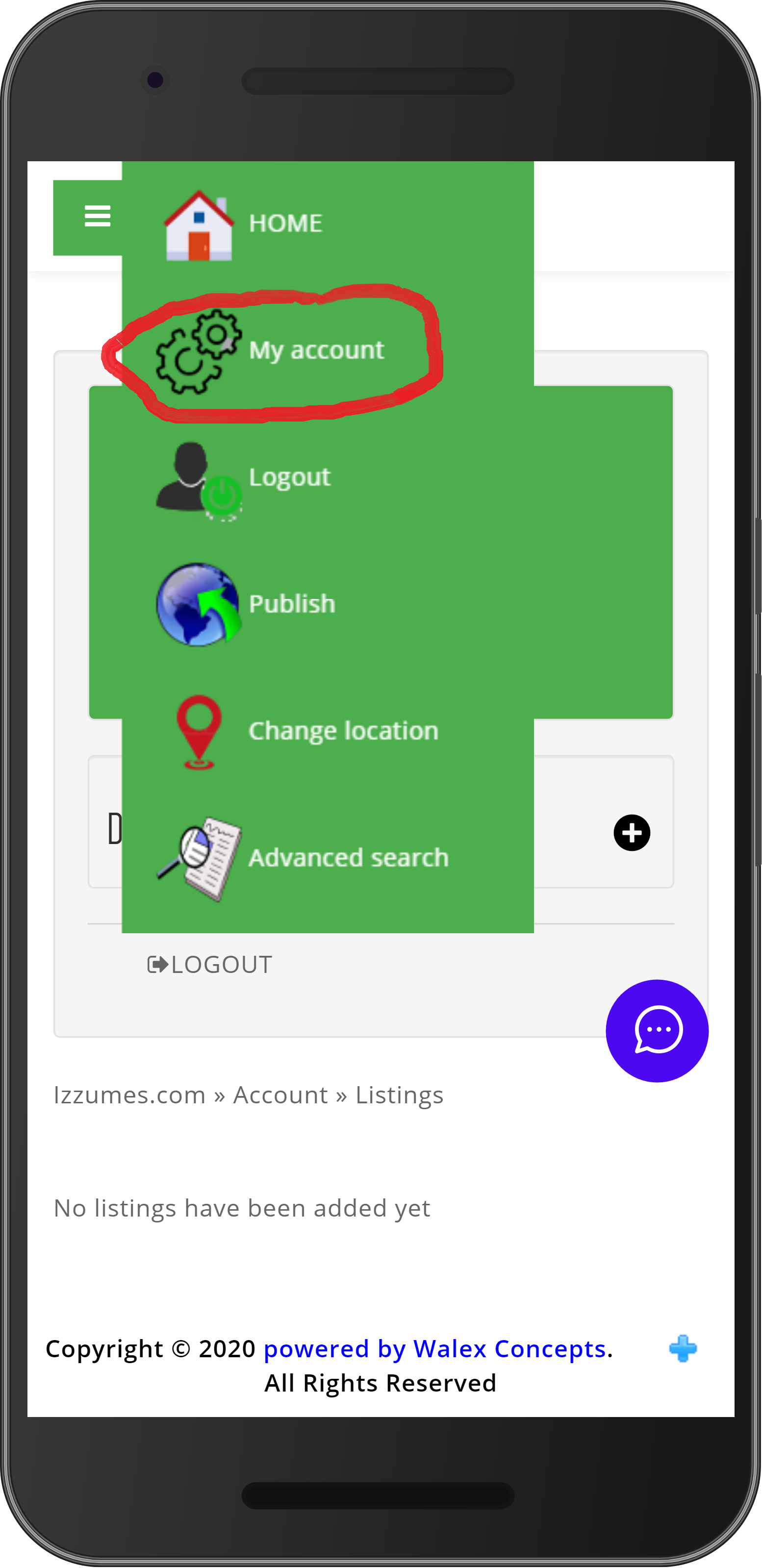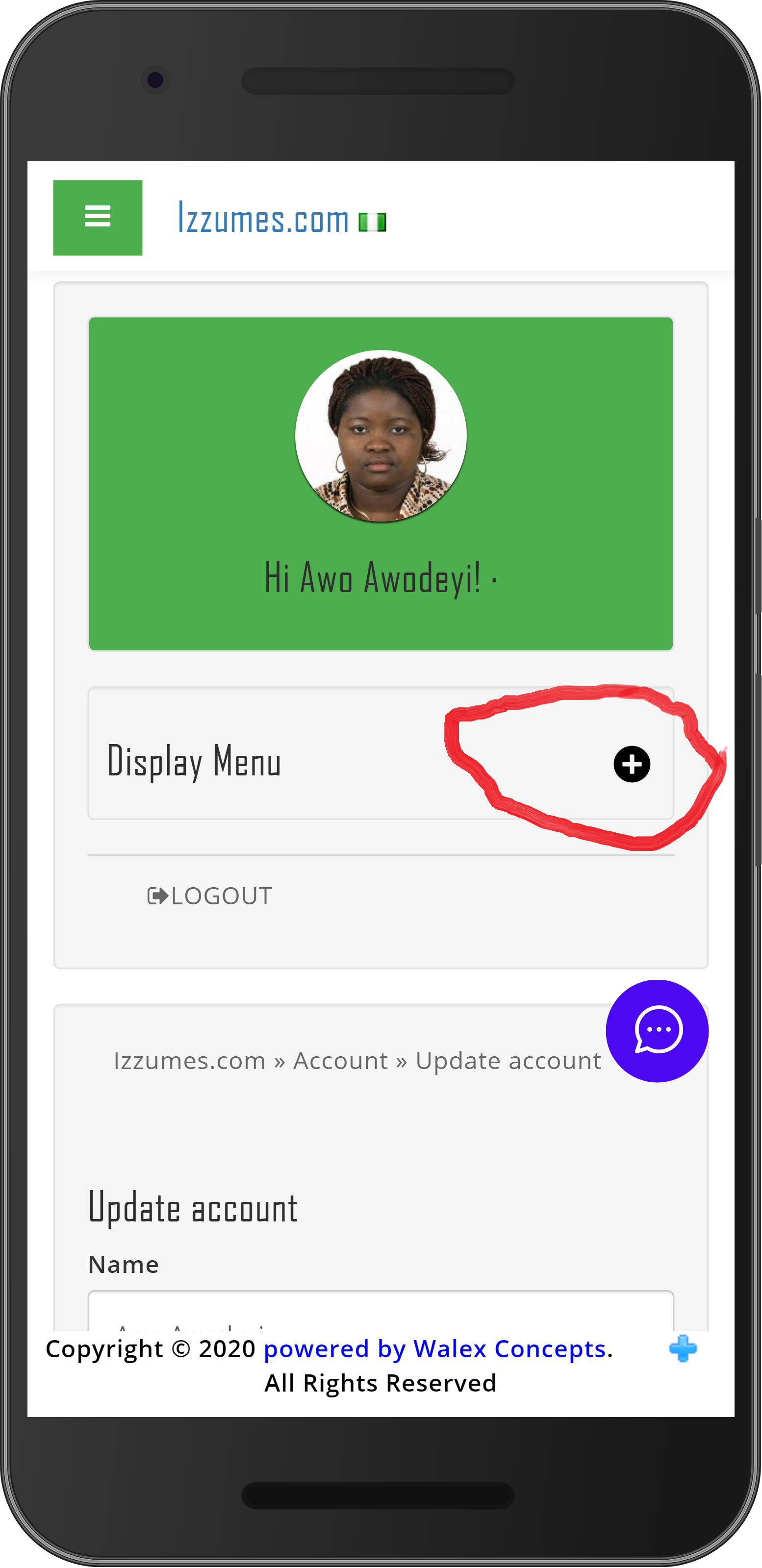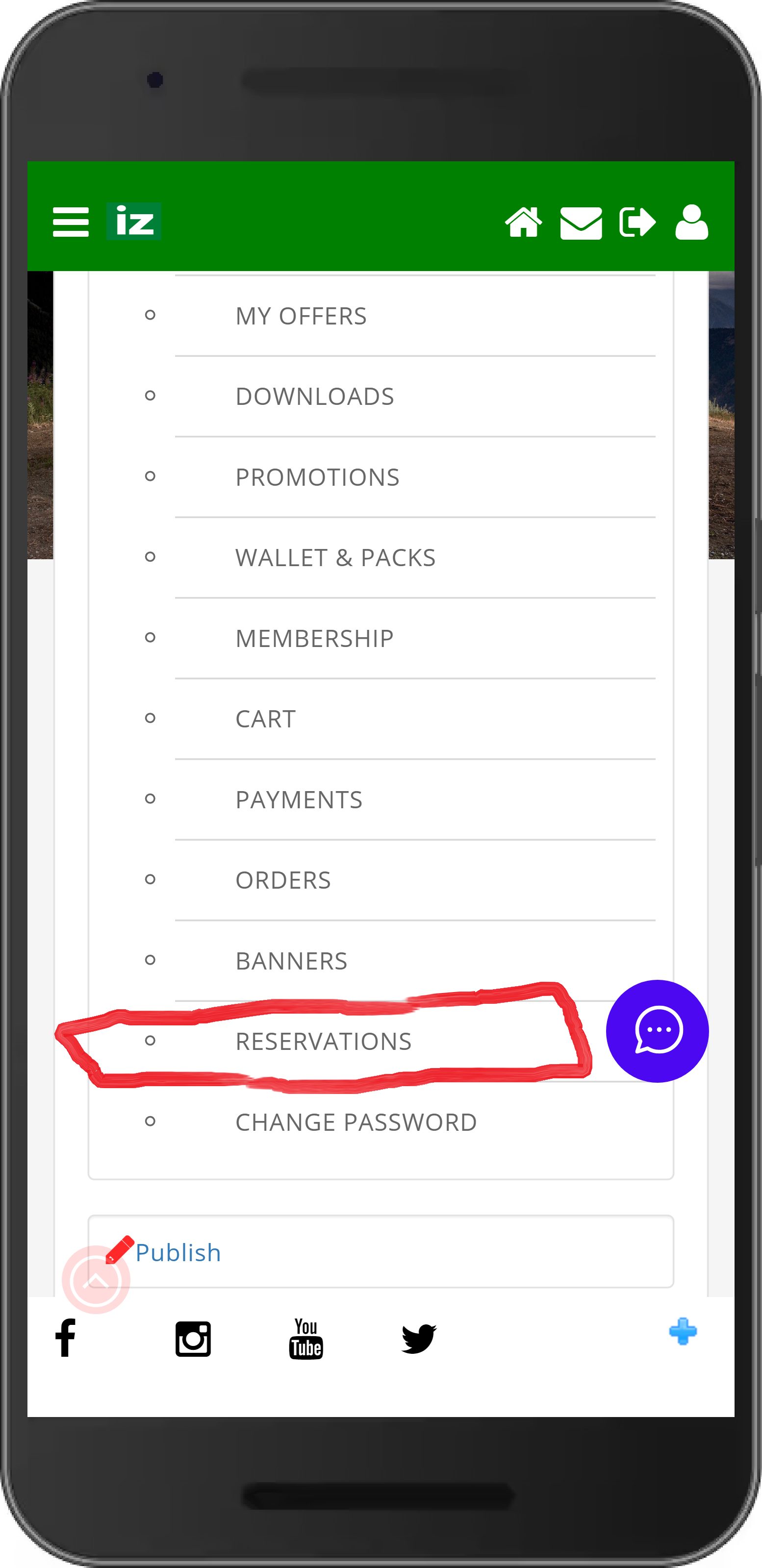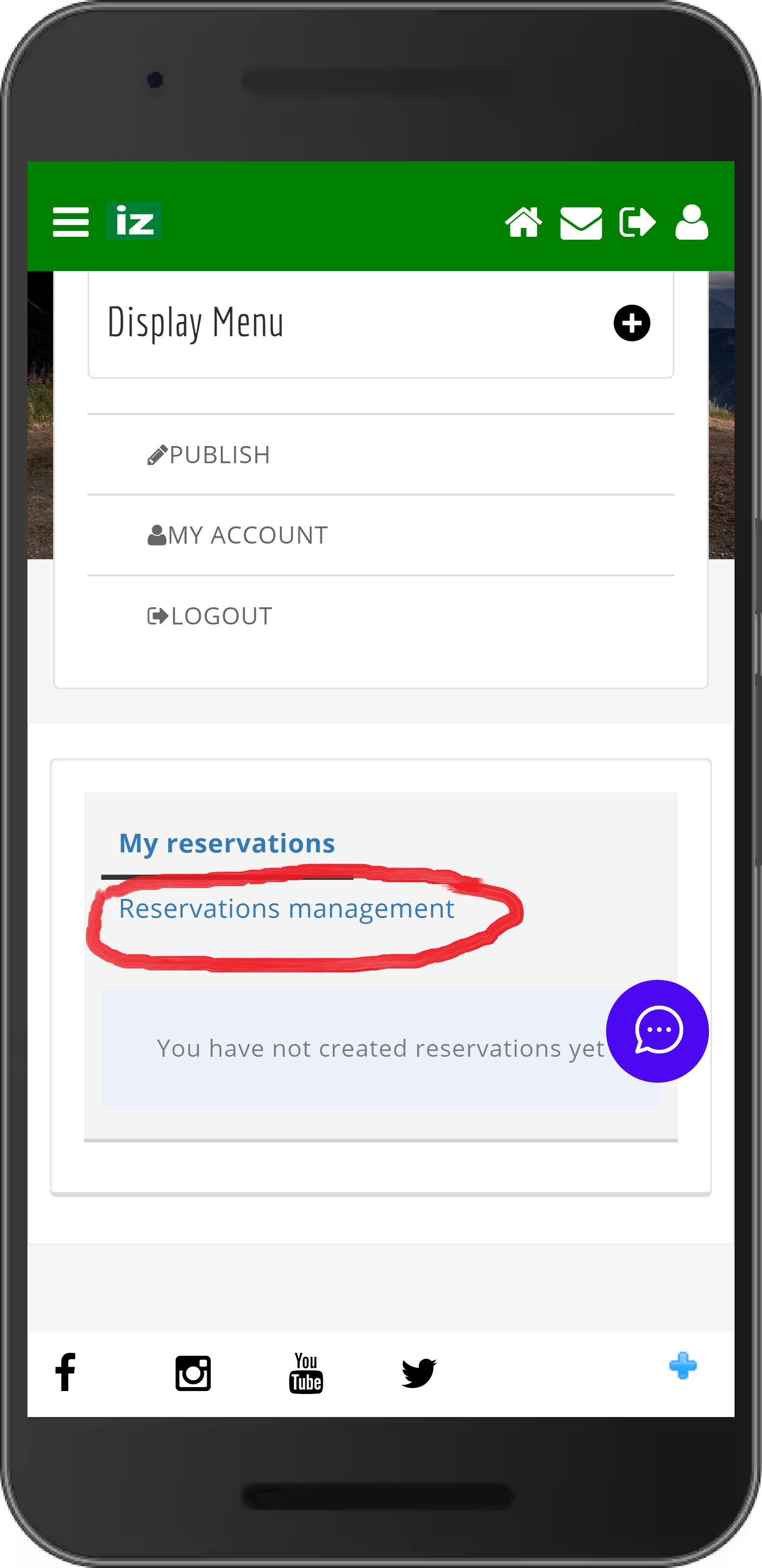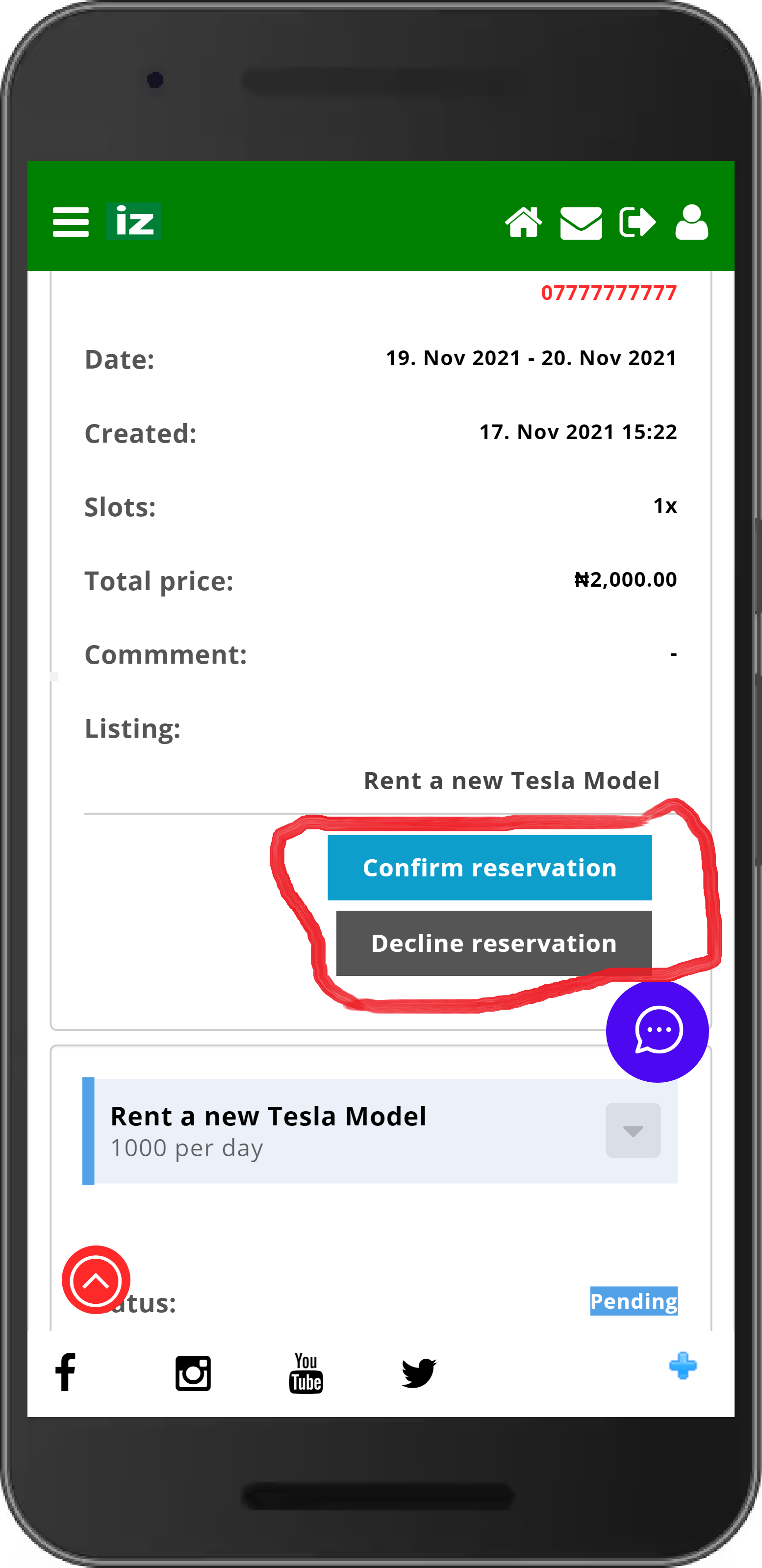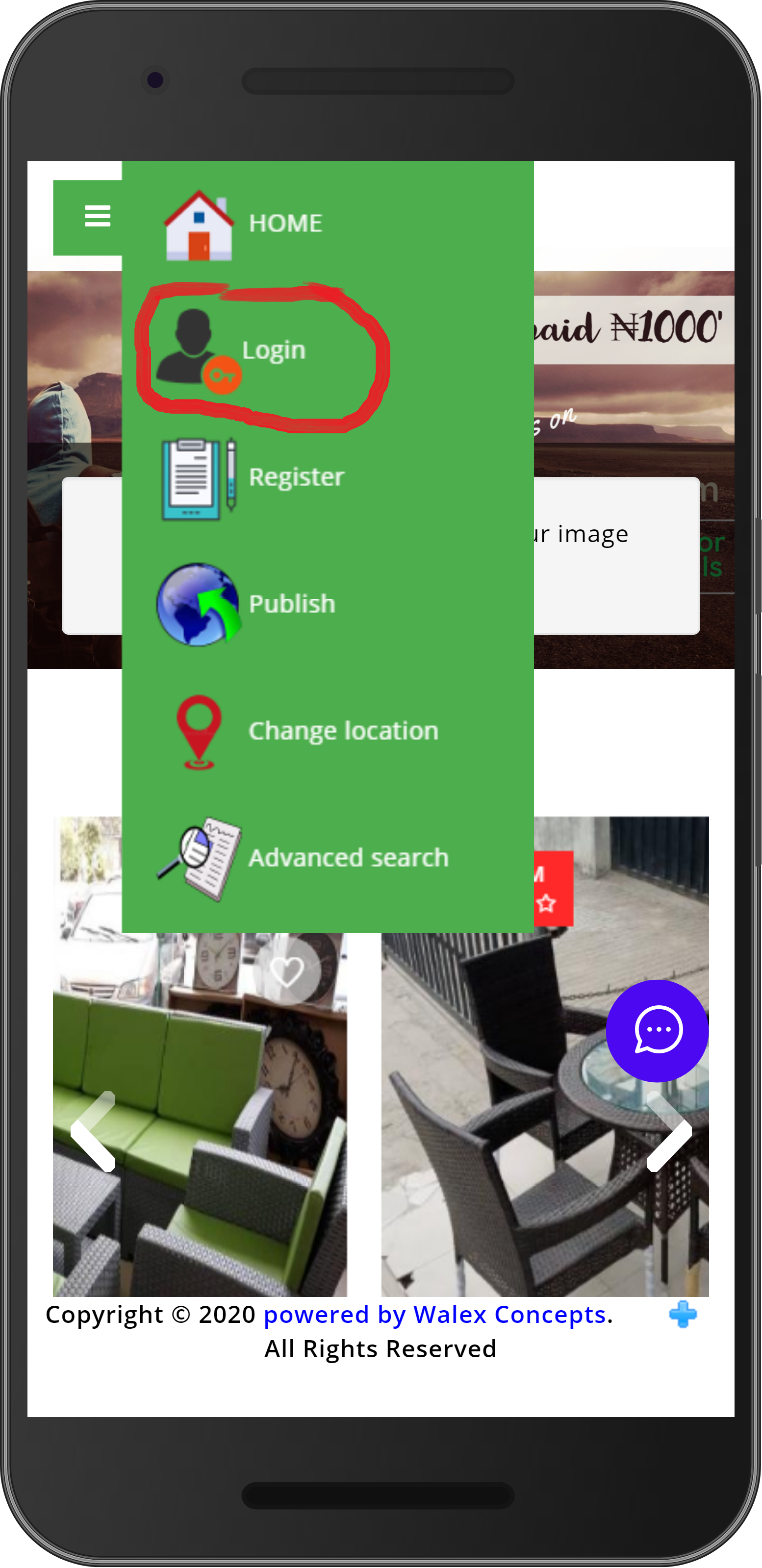Help - User Guide
1. Create account / Register -> Simple with 2 steps :
Step 1:
- Click the menu -> Register
- Fill out the information and press Create
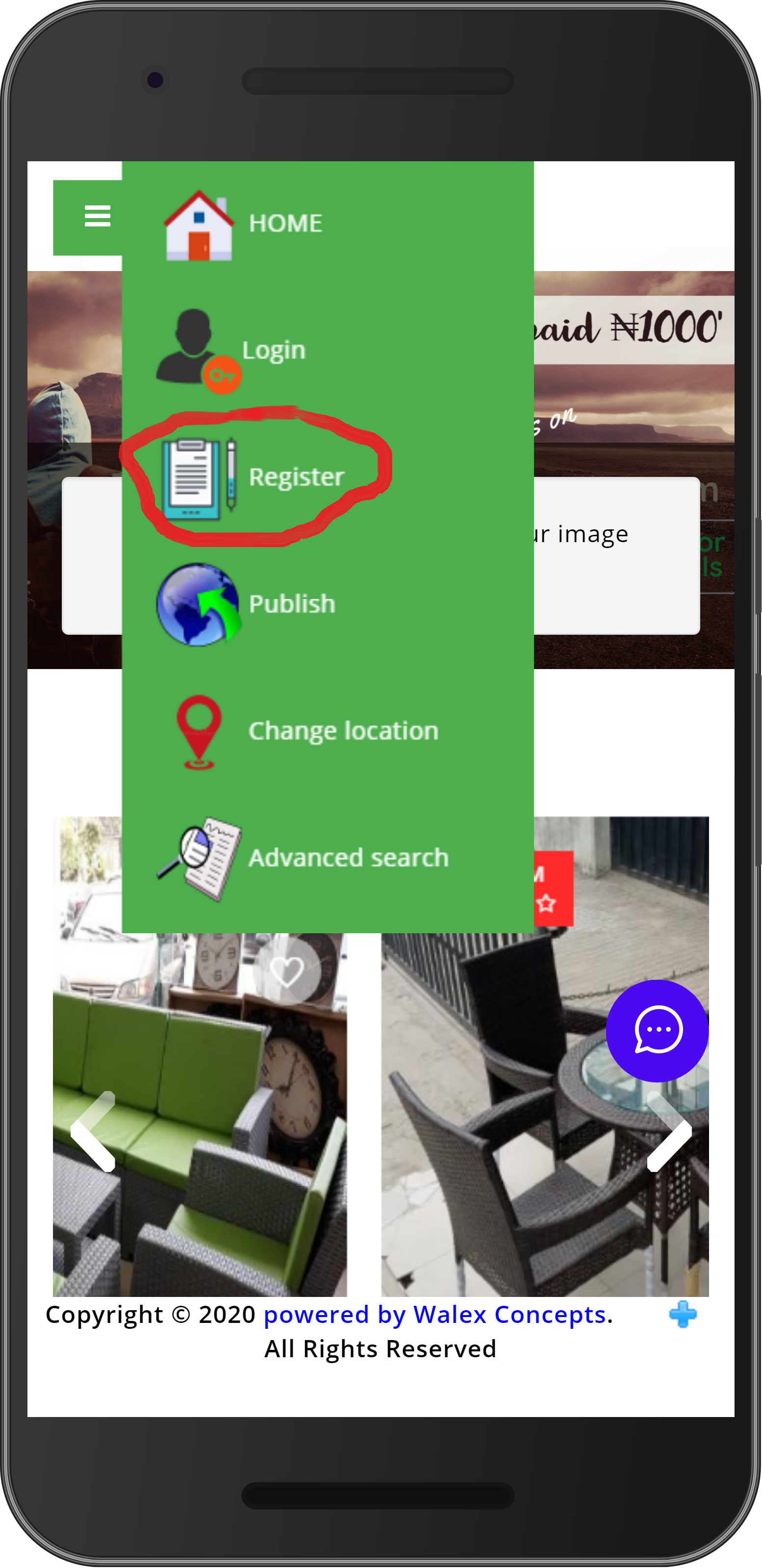
Step 2:
When creating the account, a message will be sent to that email address containing a link to complete the validation. We need to know that you have provided a legitimate email address and that it belongs to you to make sure your Activision account is unique. You simply need to login to that email address and click on the link to complete the validation!
3. Want to change your personal information ?
- Login to website .
- Click the menu -> My account
- Fill out the information and press Update
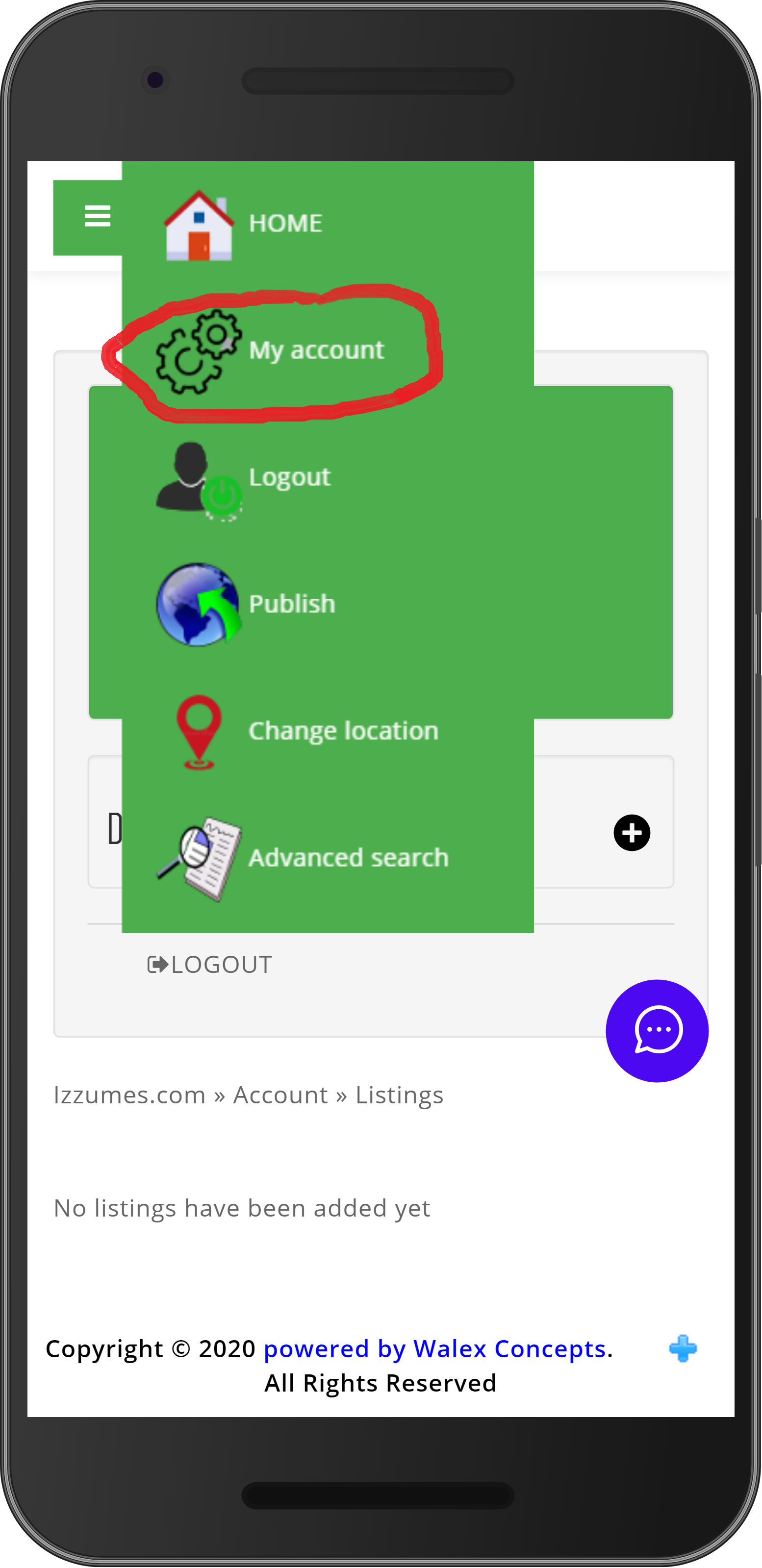
4. Want to publish your item ?
- Login to website .
- Click the menu -> Publish
- Fill out the information and press Publish
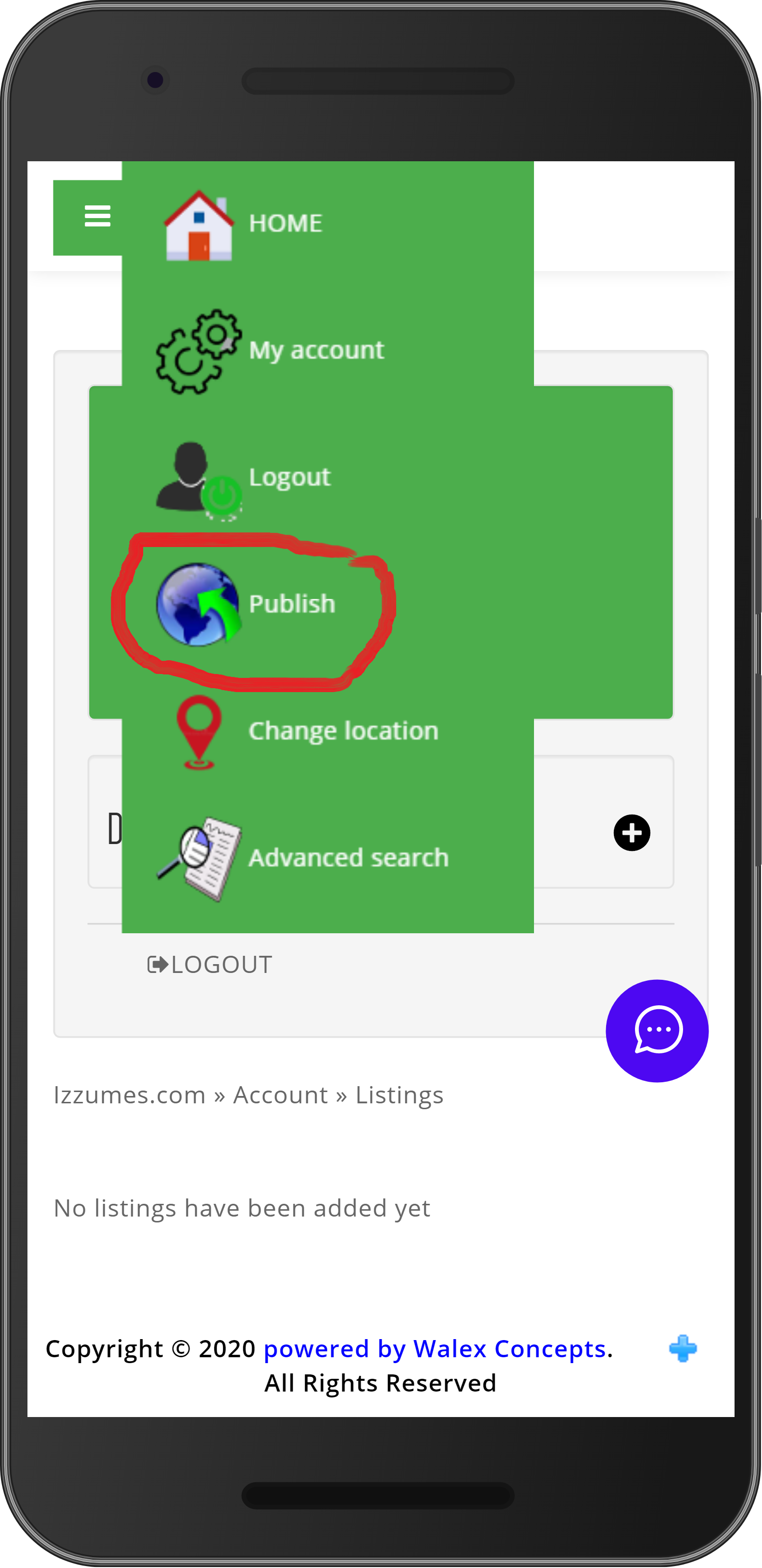
5. Want to view your listing ?
- Login to website .
- Click the menu -> My account
- Click Display menu -> Plus(+) button
- Select -> Listings
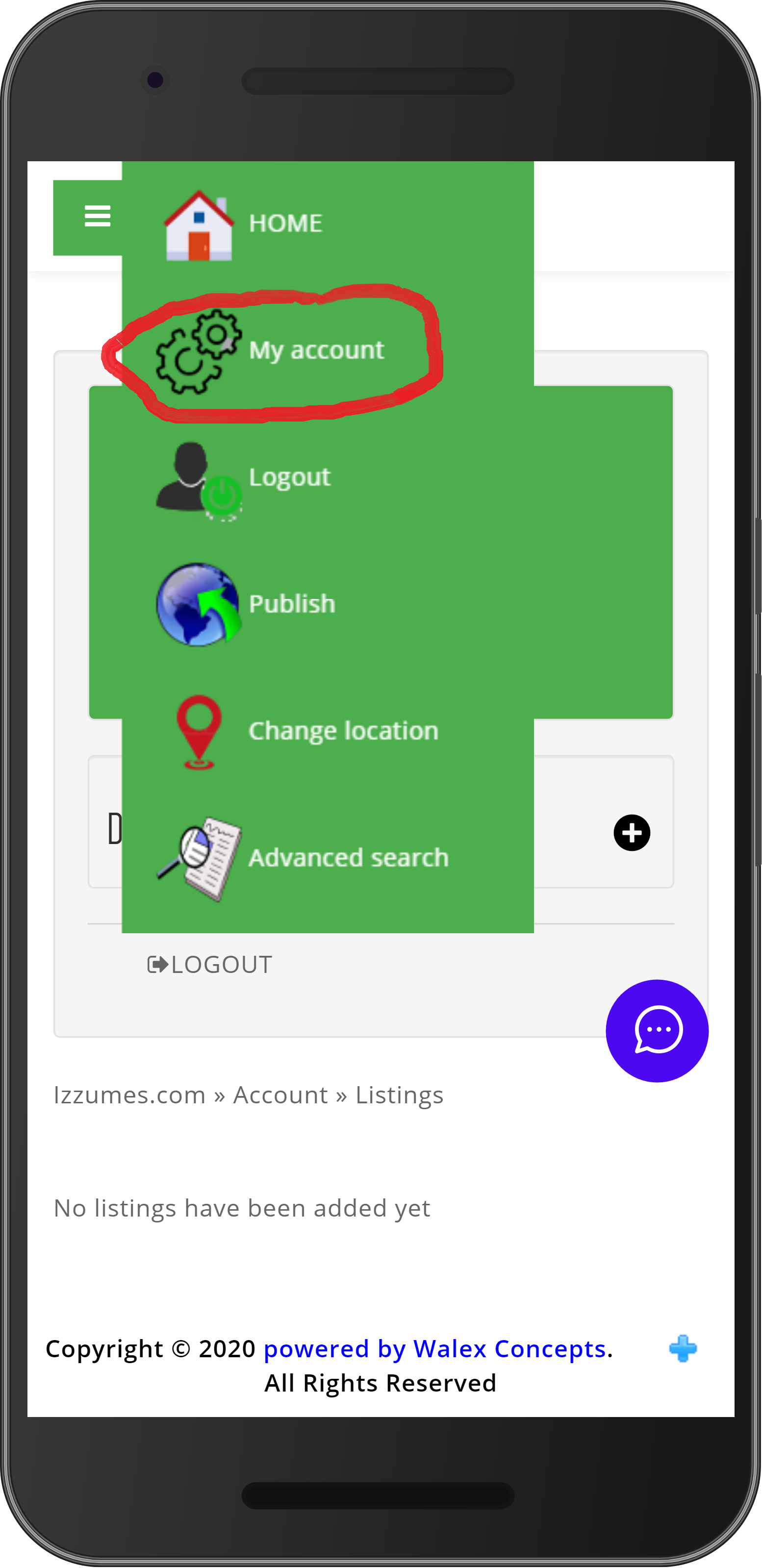
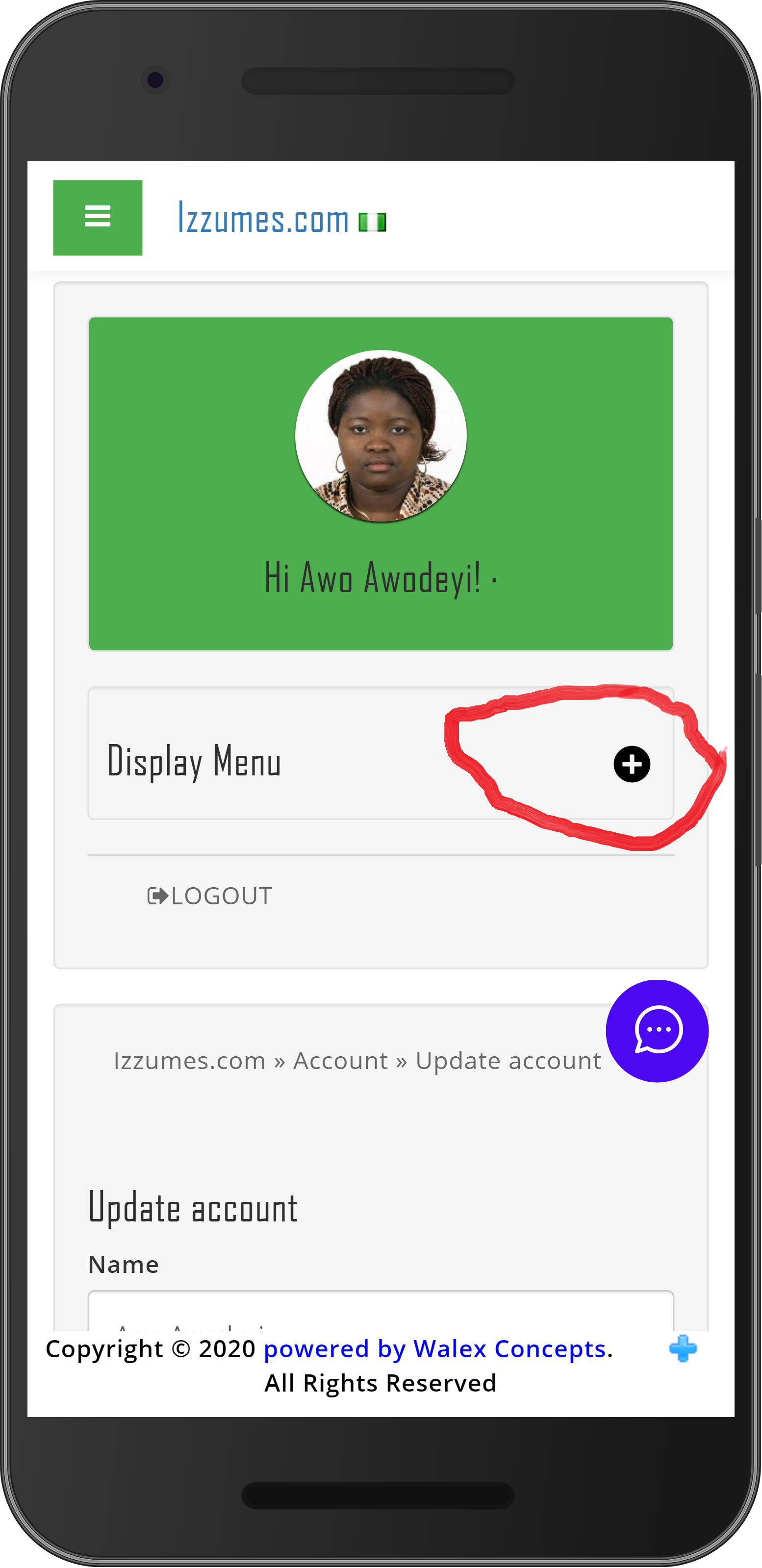
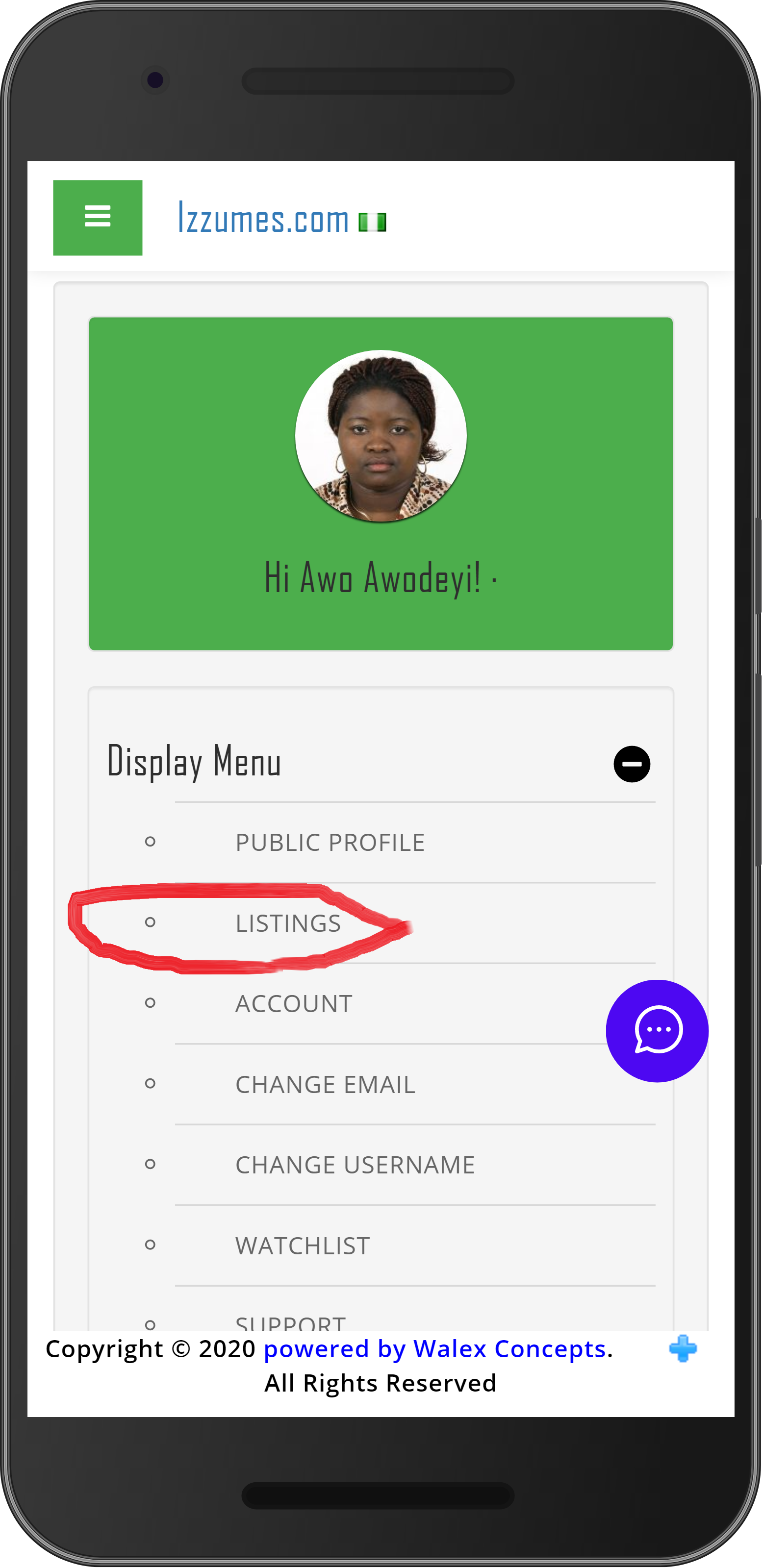
6. Want to Edit or Deactivate(hide) your listing ?
- Login to website .
- Click the menu -> My account
- Click Display menu -> Plus(+) button
- Select -> Listings
- Click under your item image -> Edit item or Deactivate
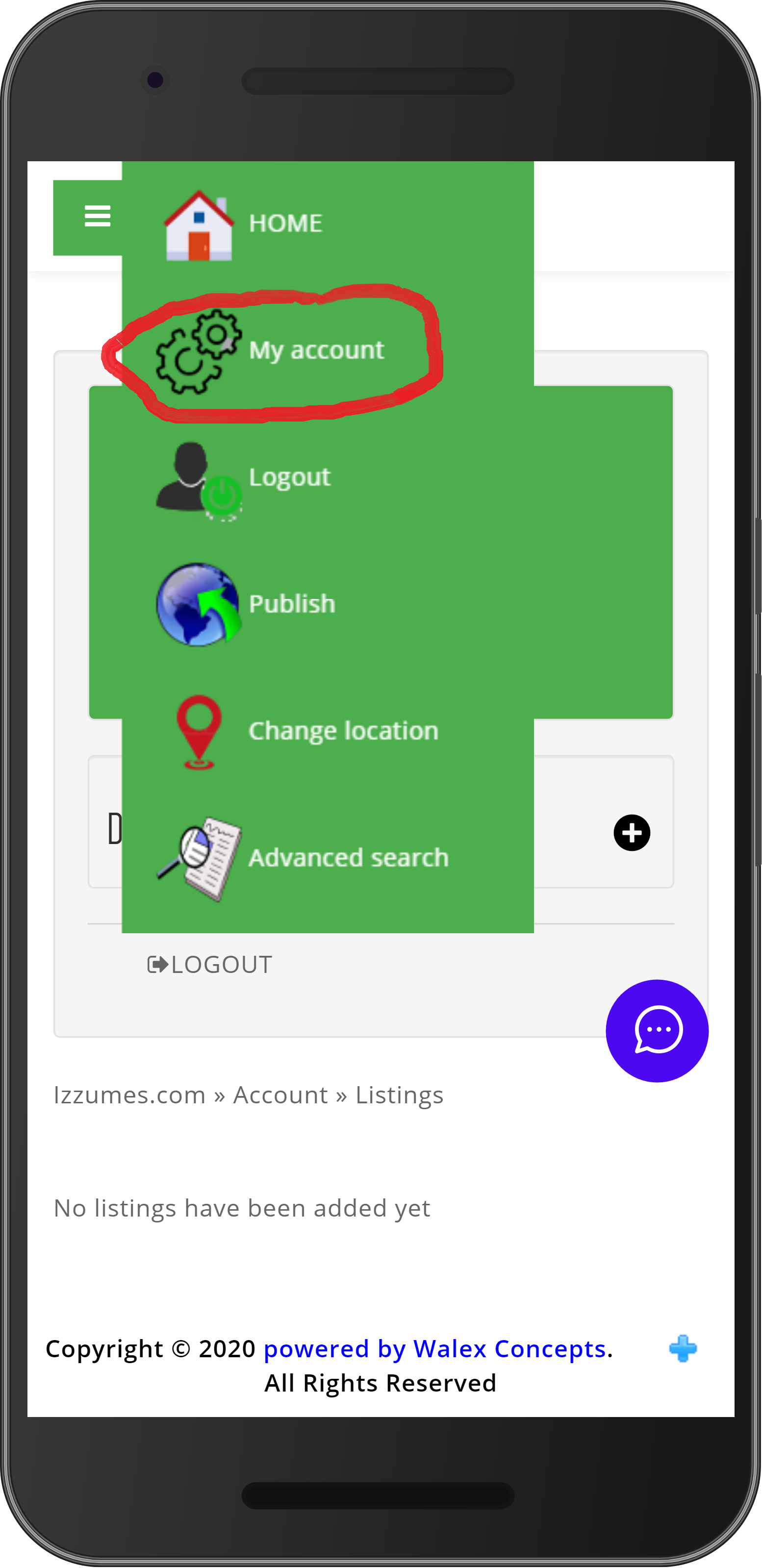
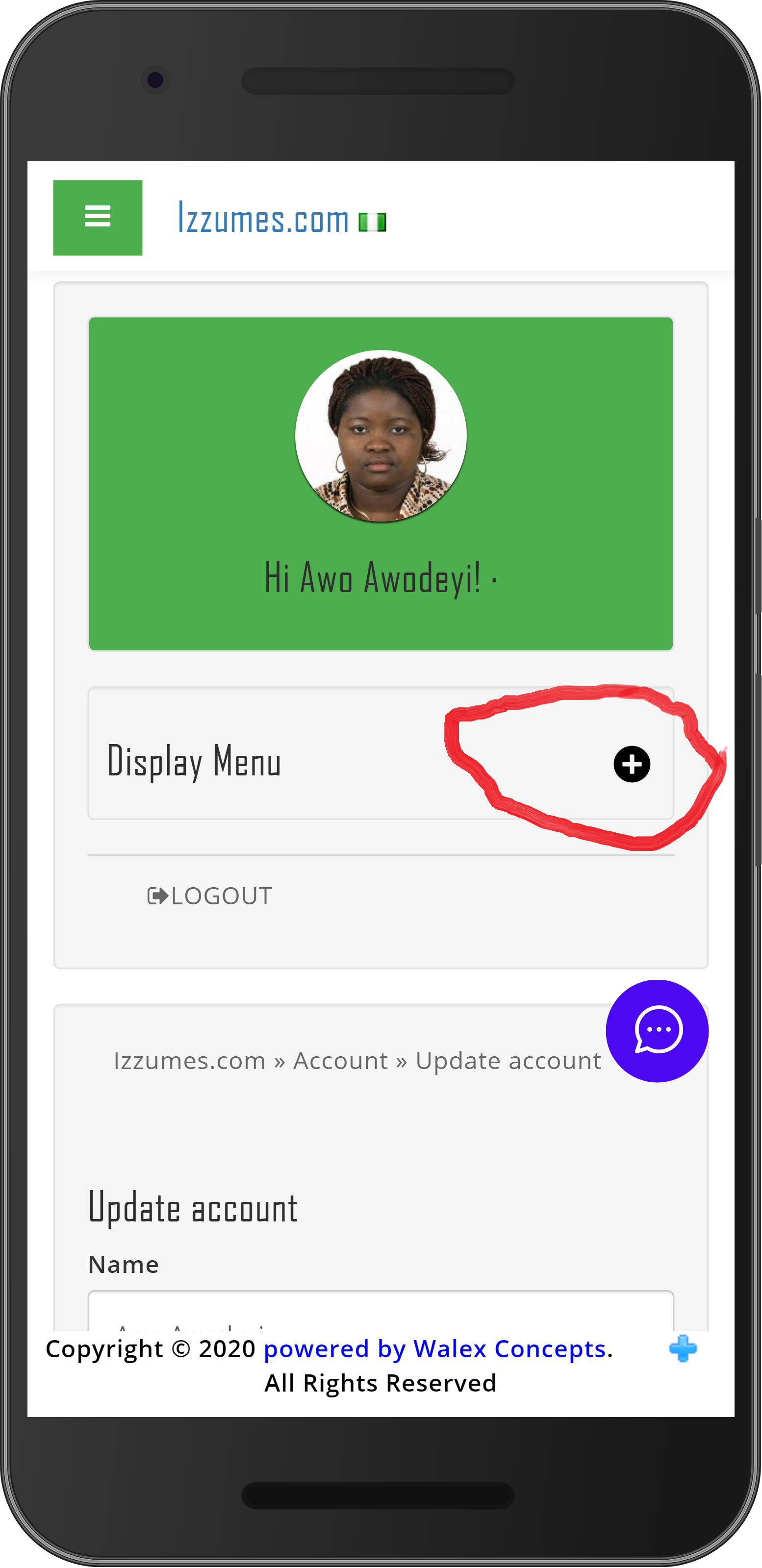
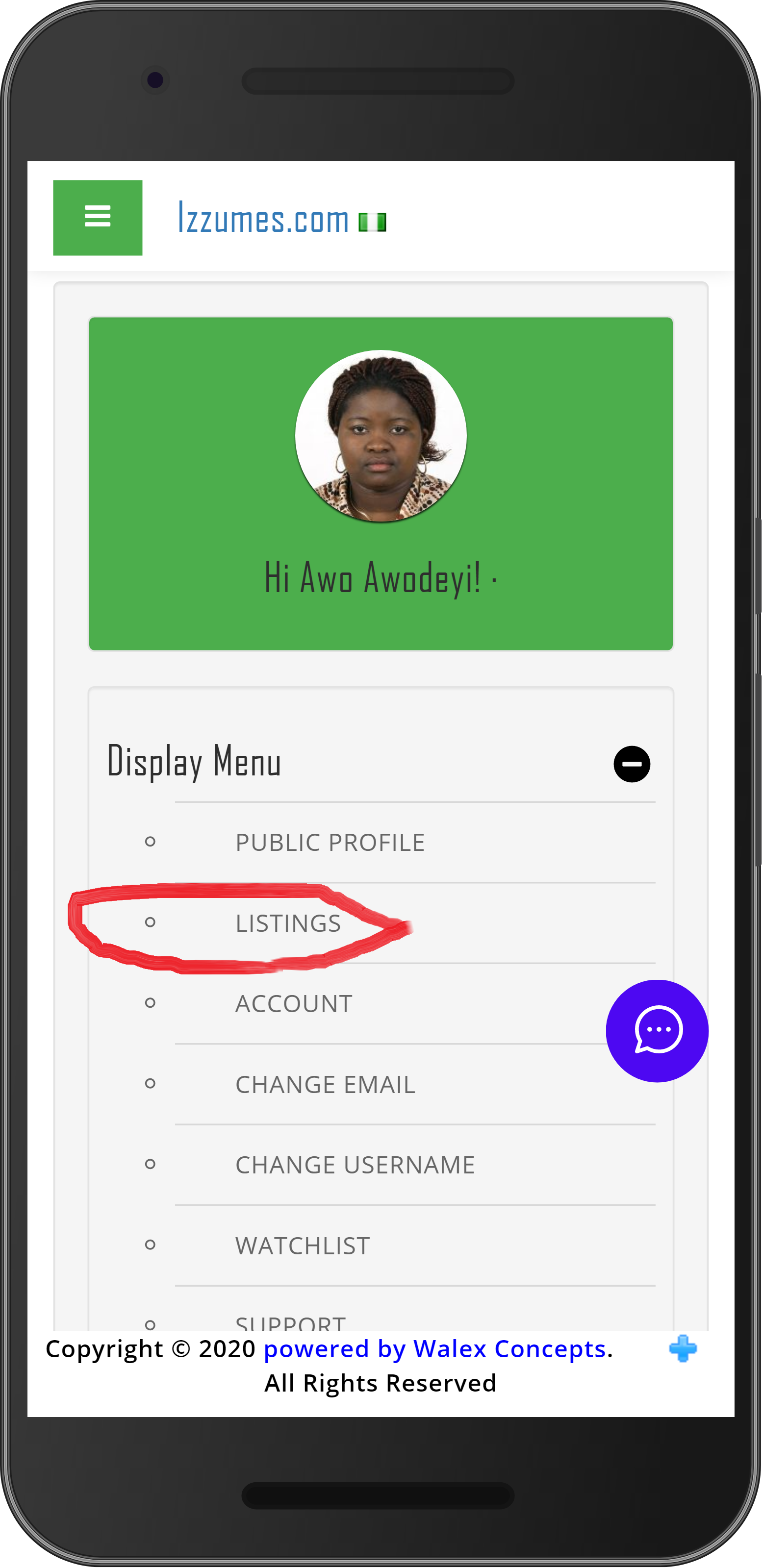
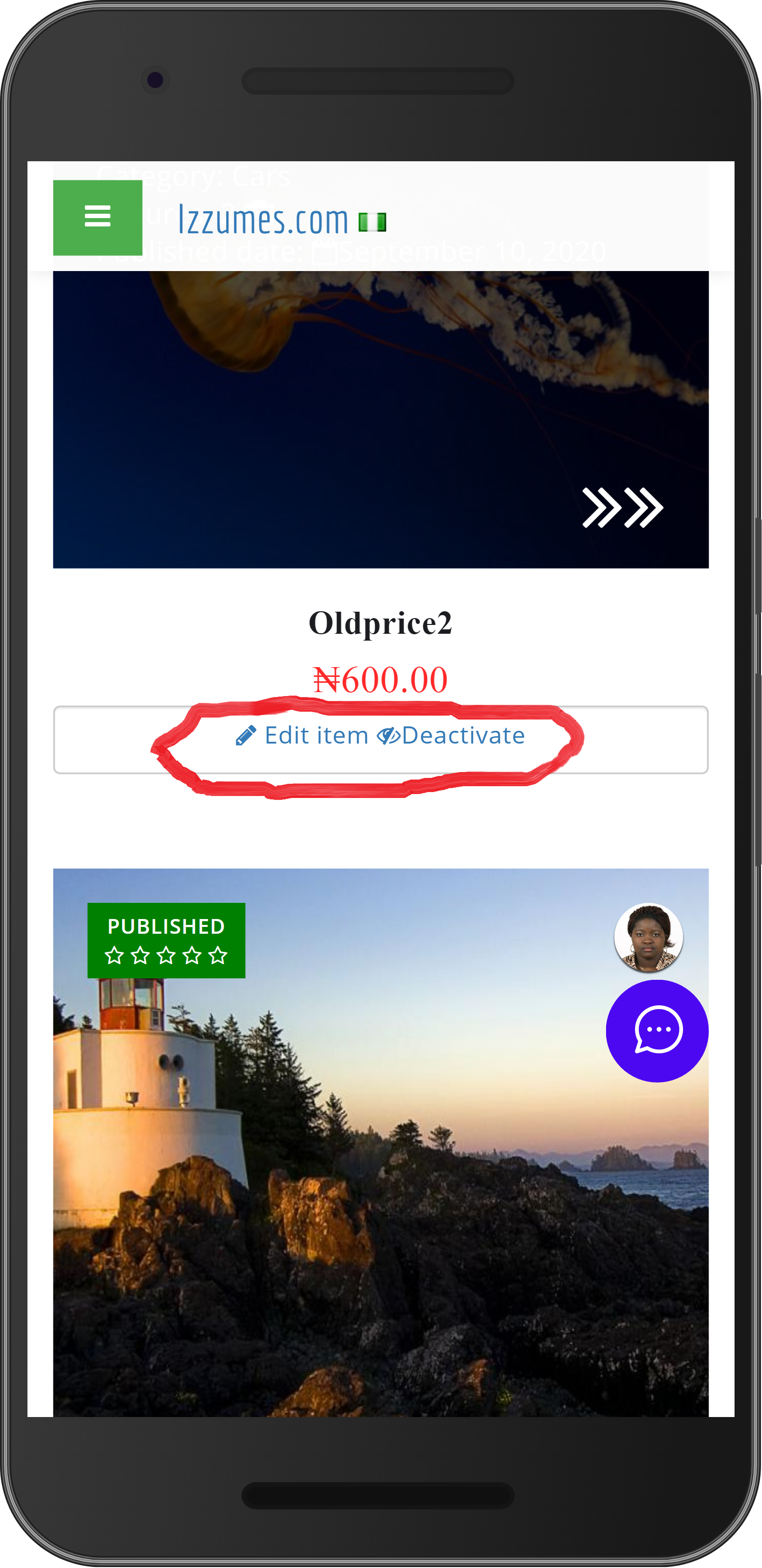
- Login to website .
- Click the menu -> My account
- Click Display menu -> Plus(+) button
- Select -> Listings
- Click on item image -> To view your item>
- Scroll up the page -> Select "Move to Top" and click "Promote now">
- Finally, make payment using -> Wallet or Paystack (please bear in mind that we have already credited your wallet automatically with 1500 Naira to promote your items)>
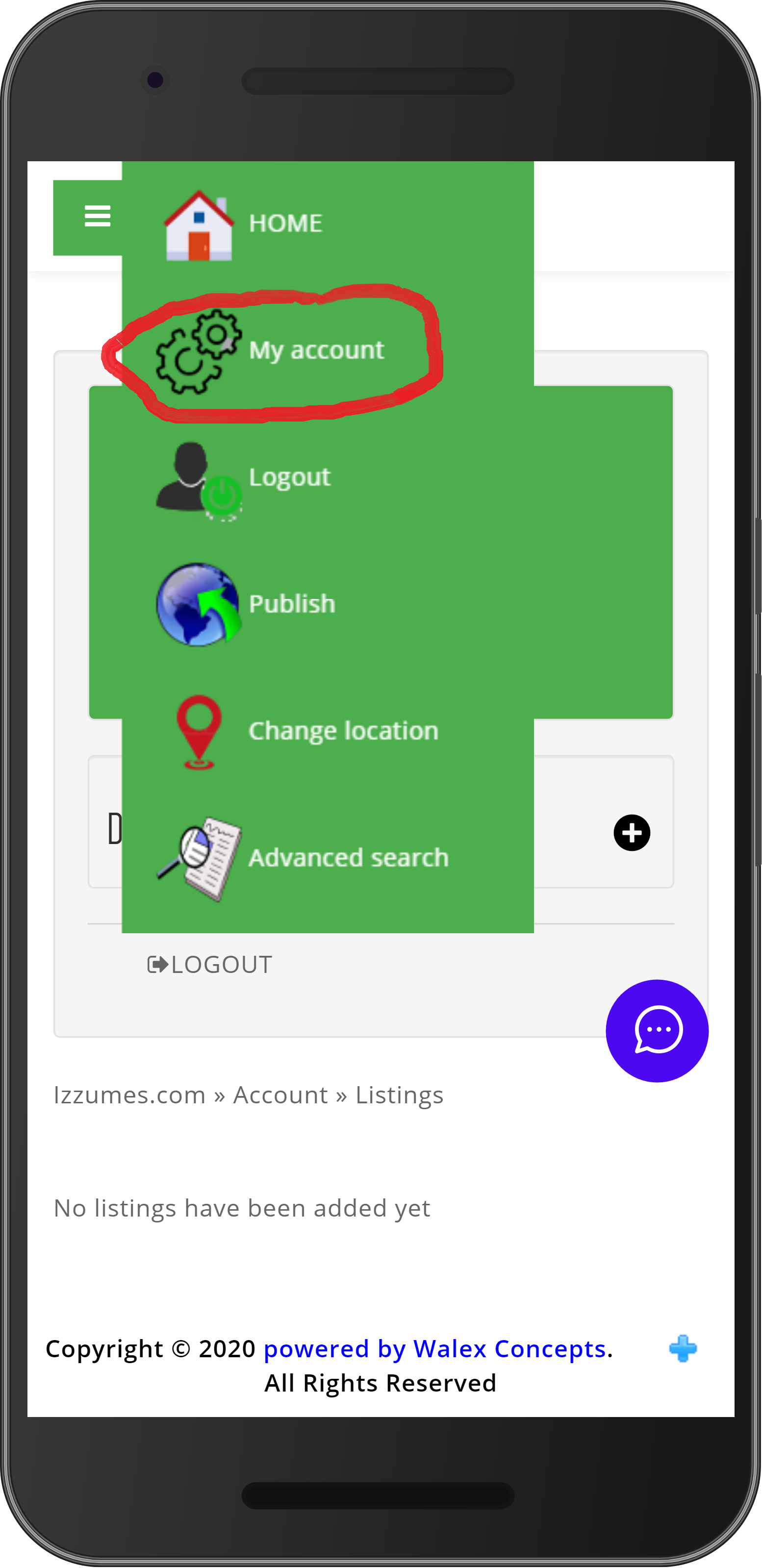
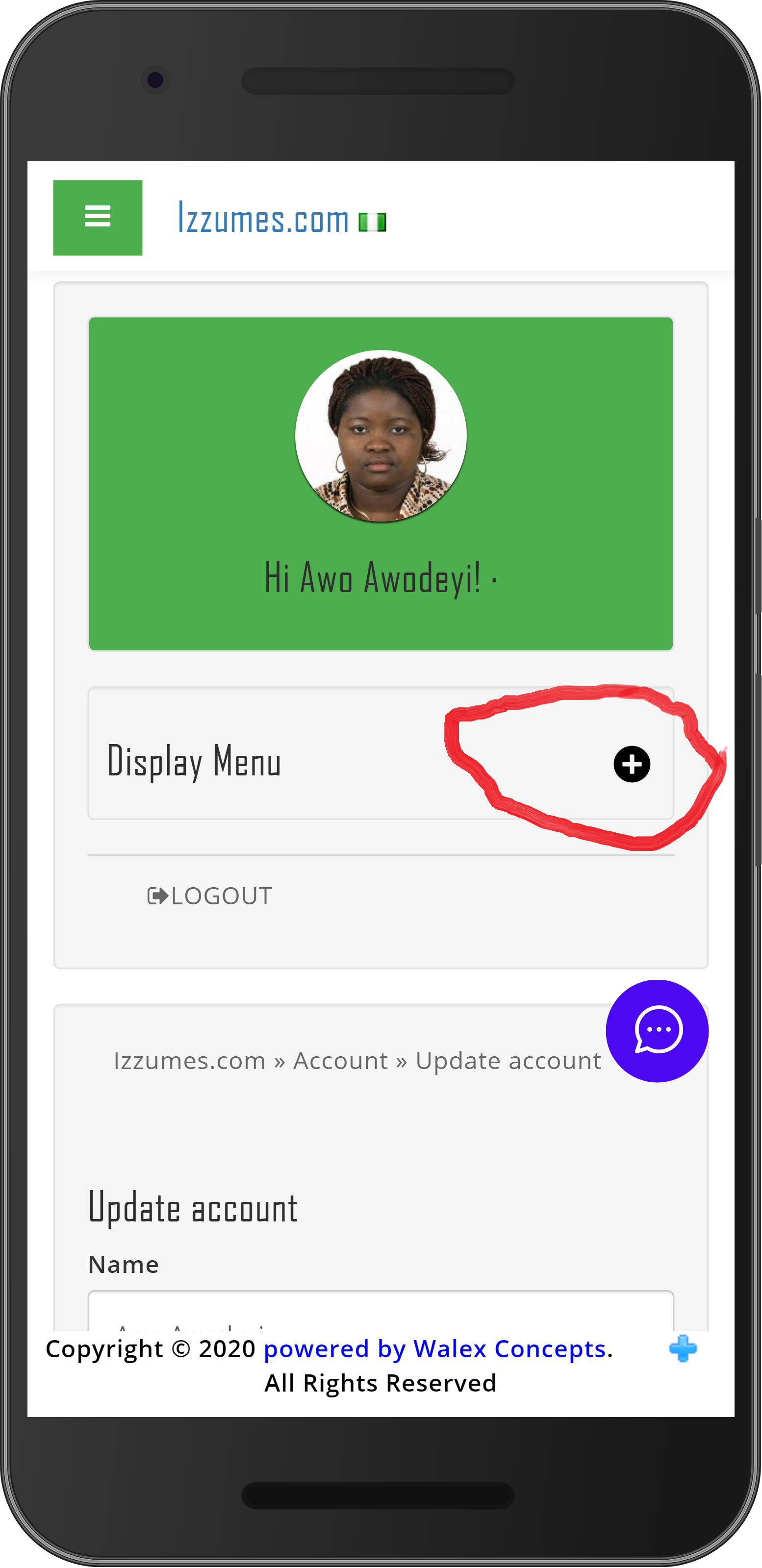
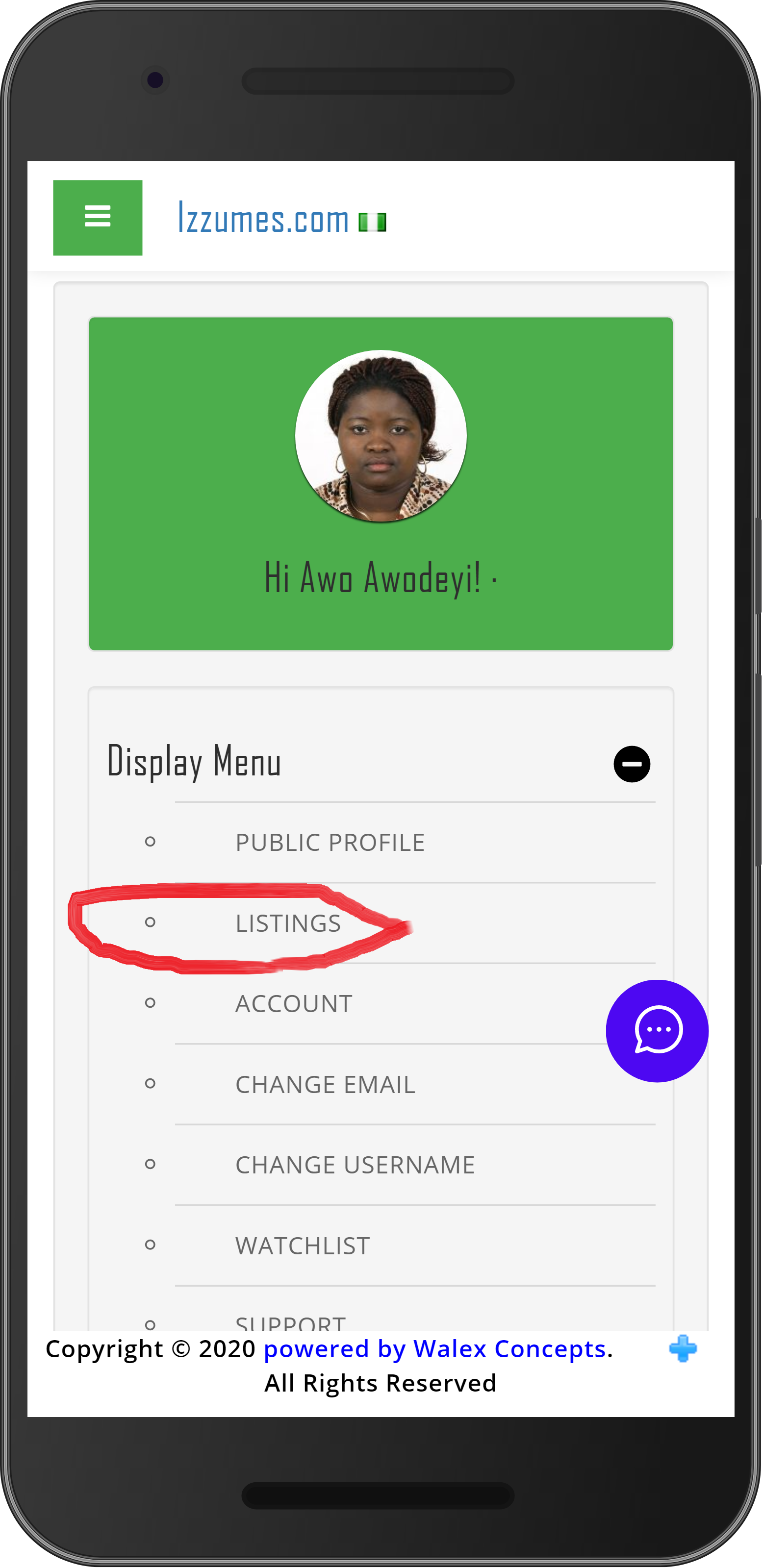
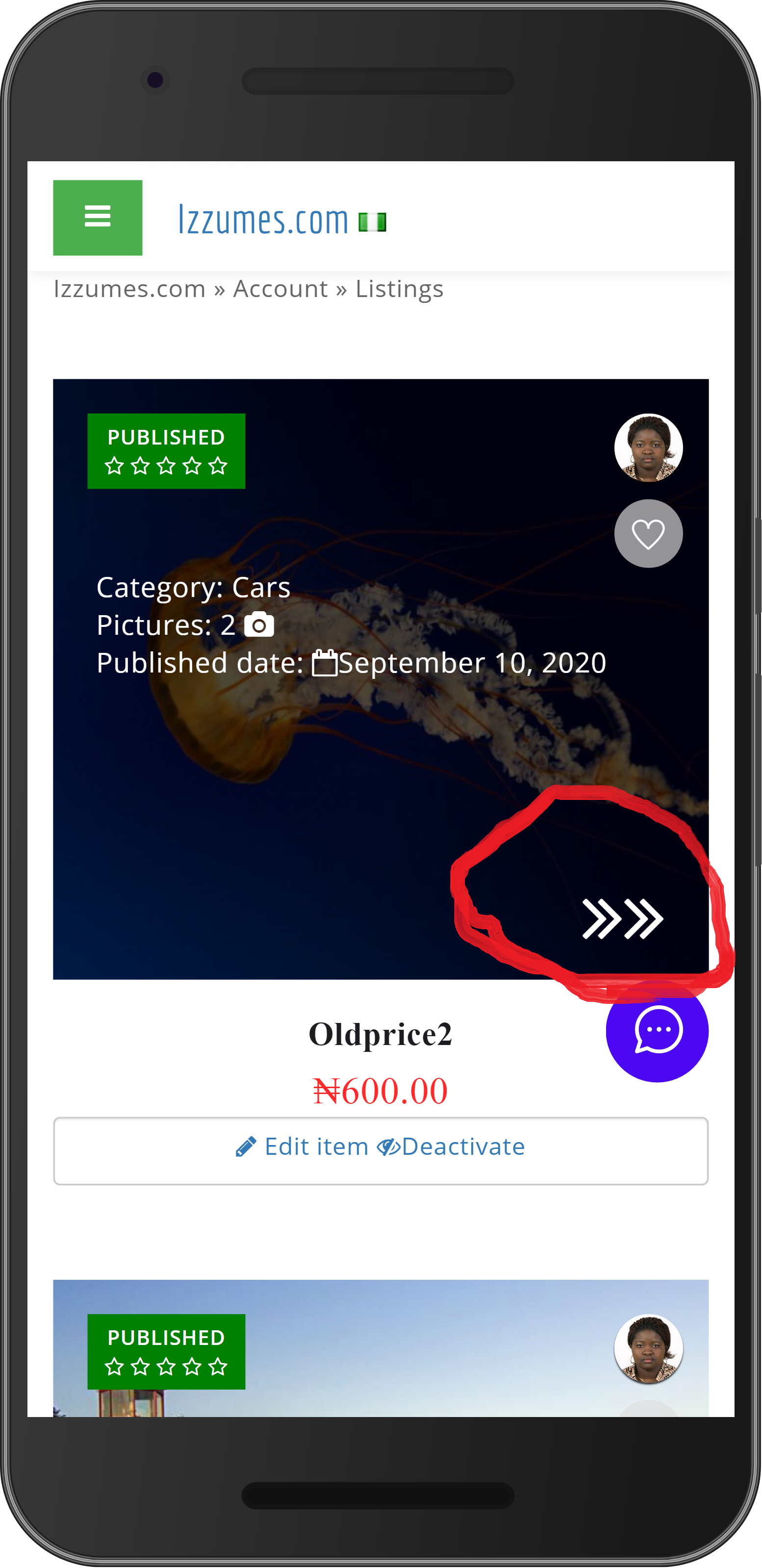
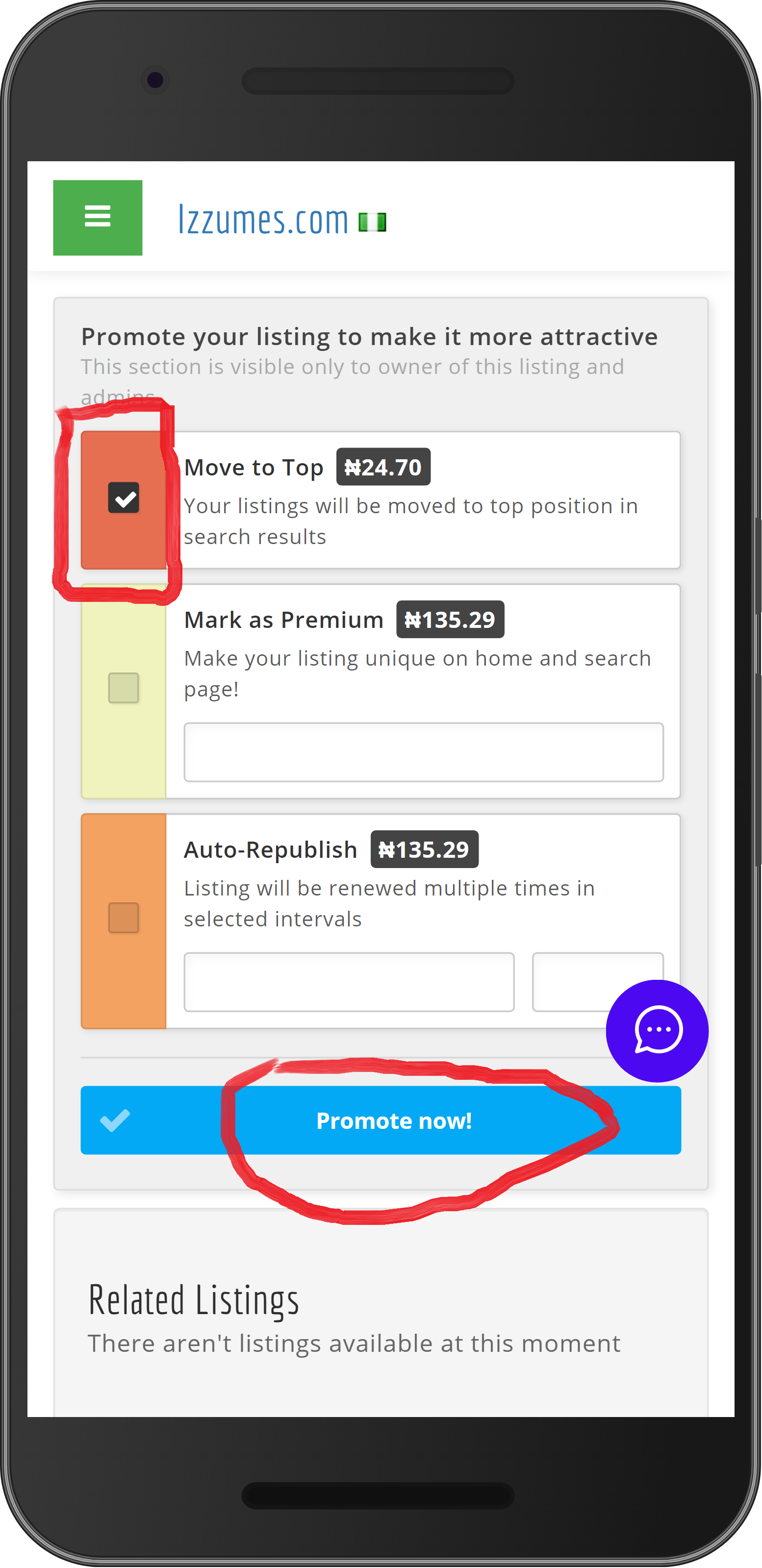
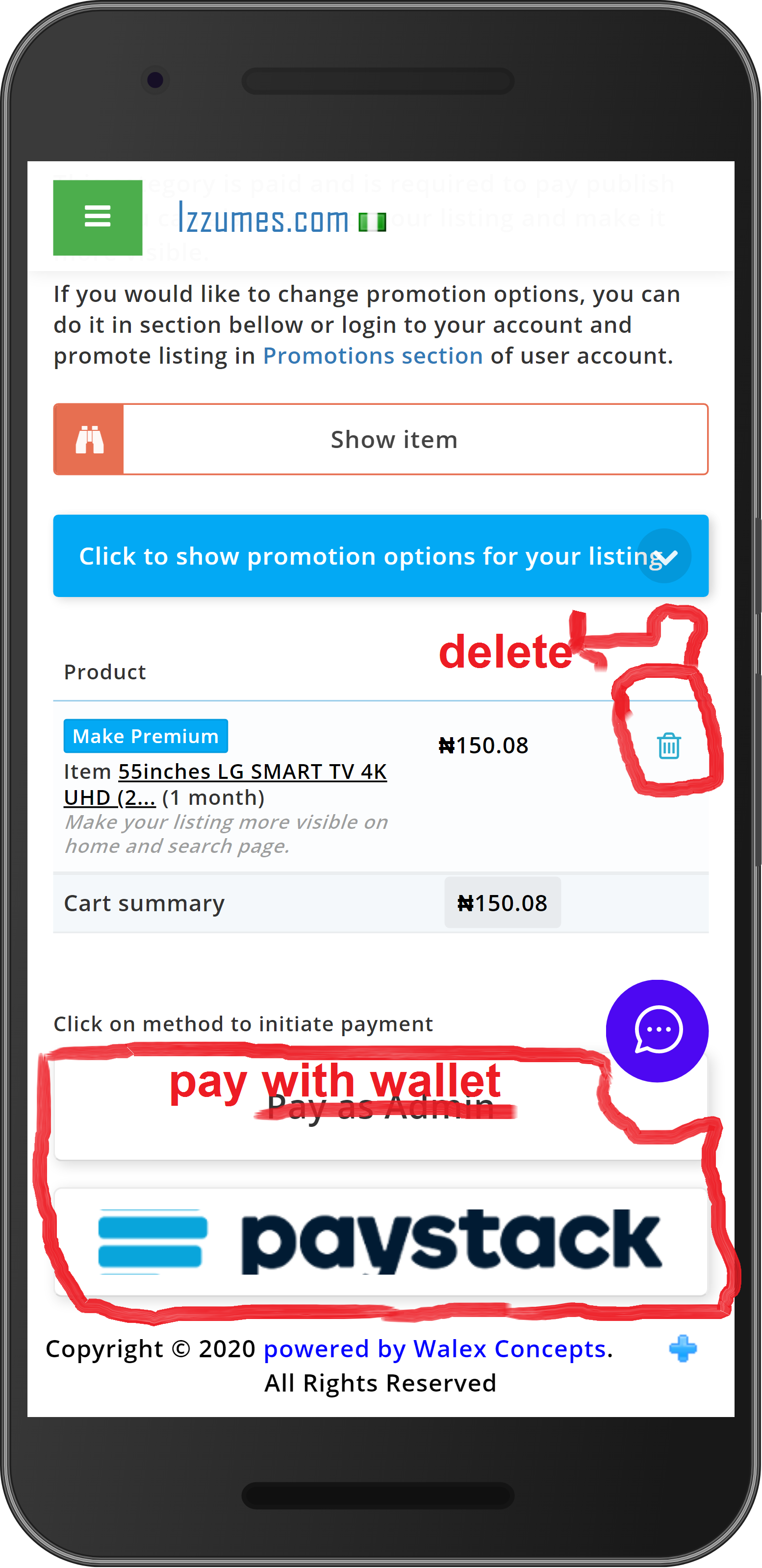
8. Want to promote your listing to Premium?
- Login to website .
- Click the menu -> My account
- Click Display menu -> Plus(+) button
- Select -> Listings
- Click on item image -> To view your item>
- Scroll up the page -> Select "Mark as Premium" and click "Promote now">
- Finally, make payment using -> Wallet or Paystack (please bear in mind that we have already credited your wallet automatically with 1500 Naira to promote your items)>
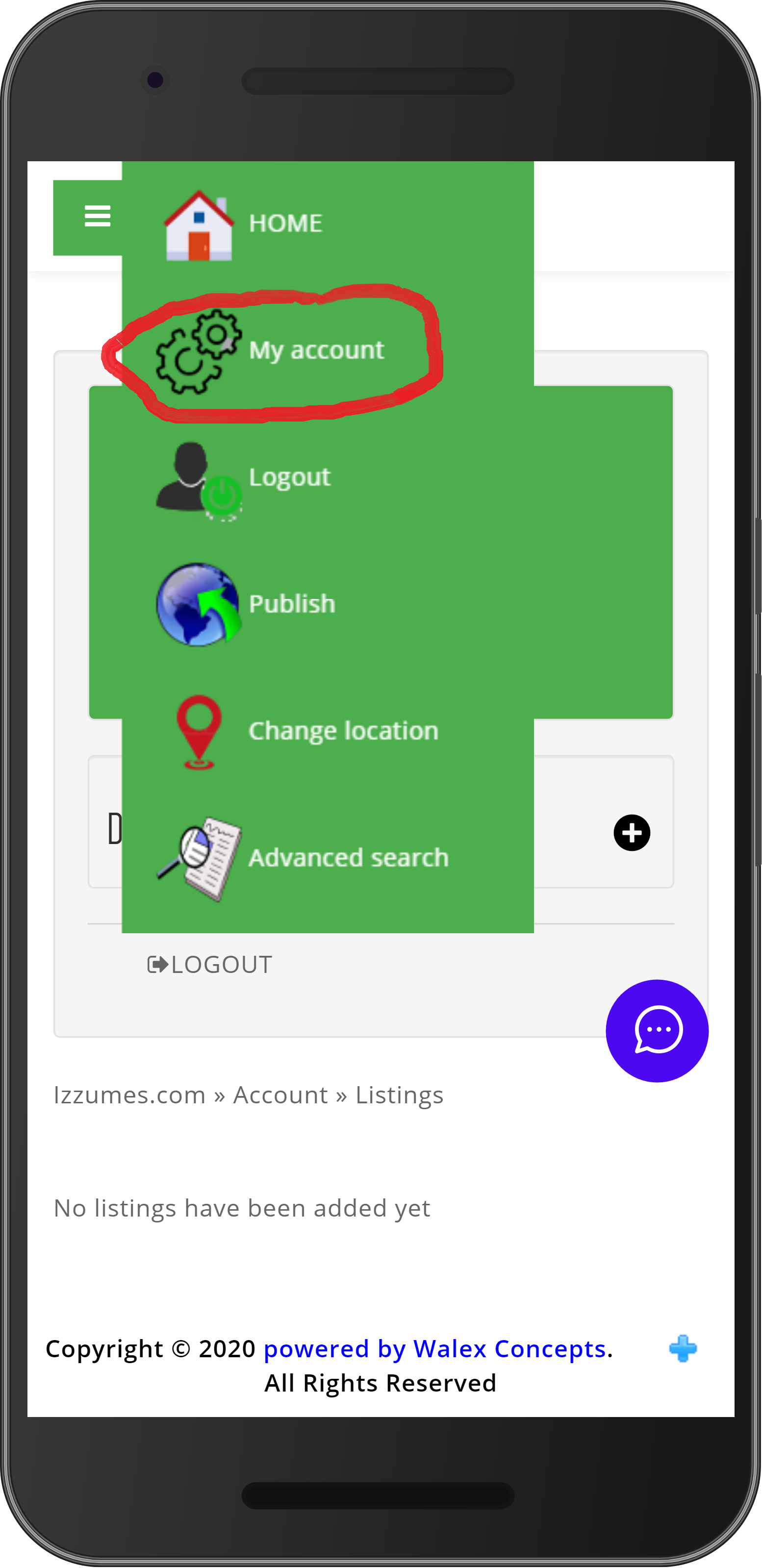
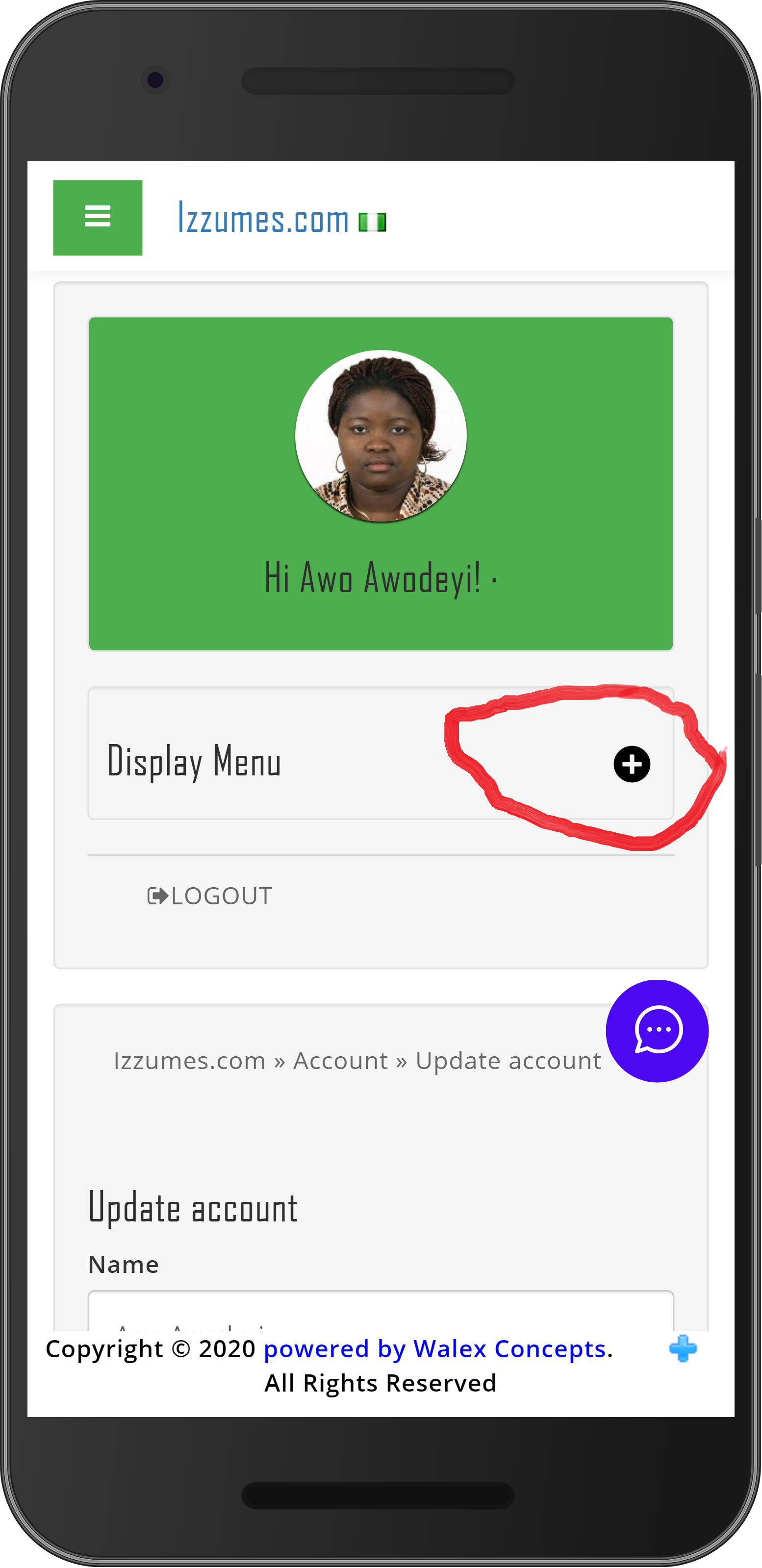
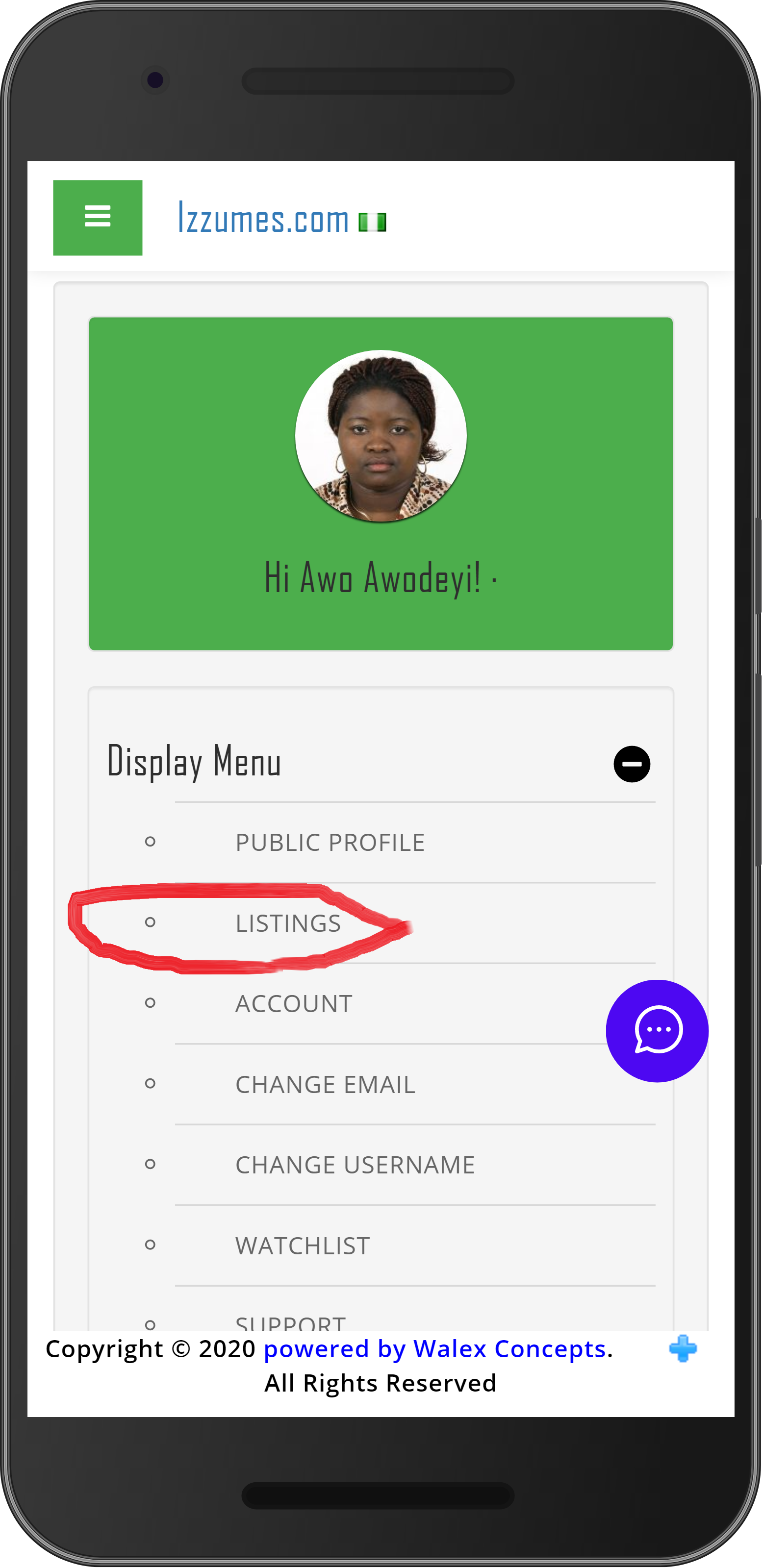
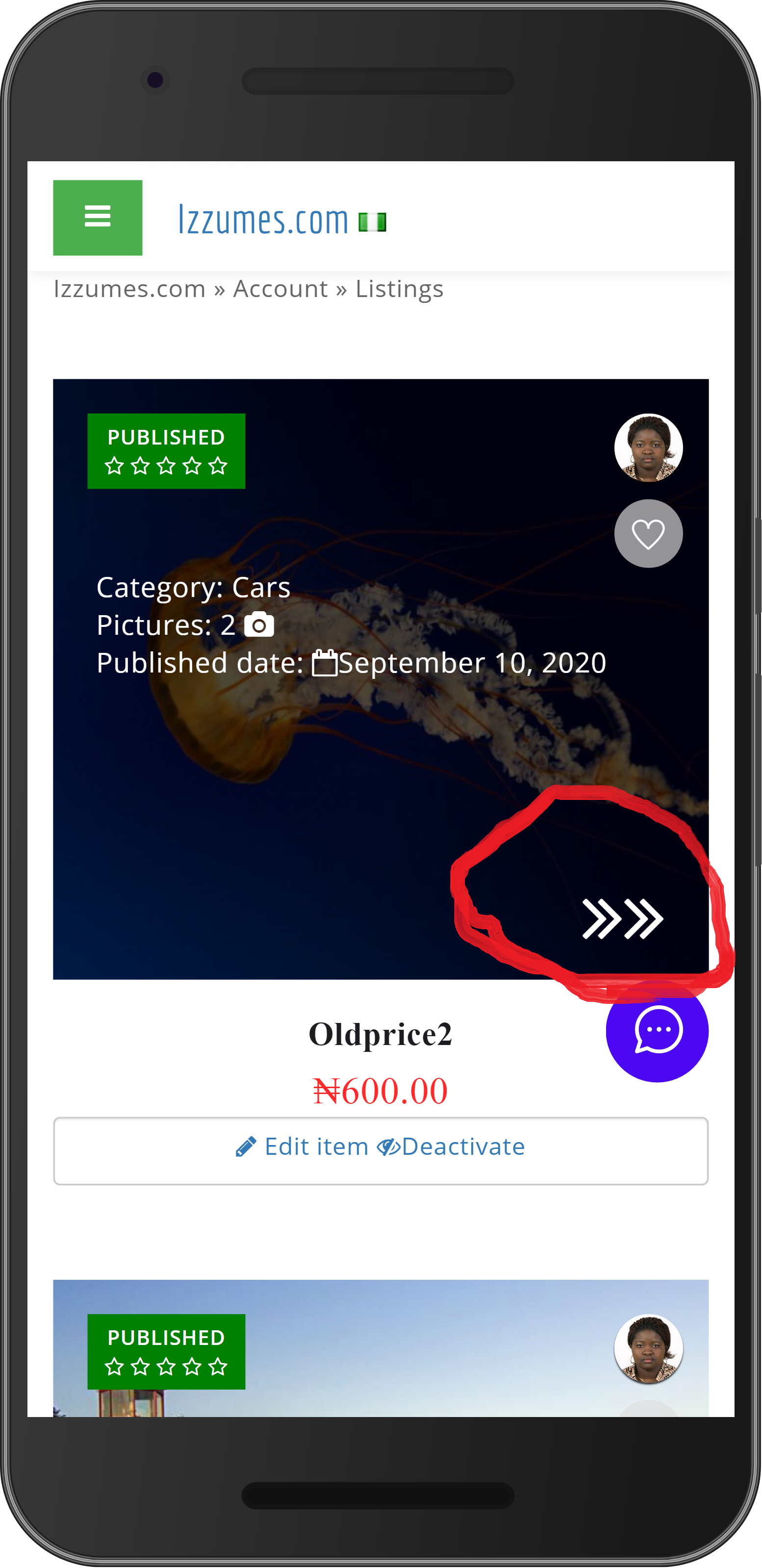
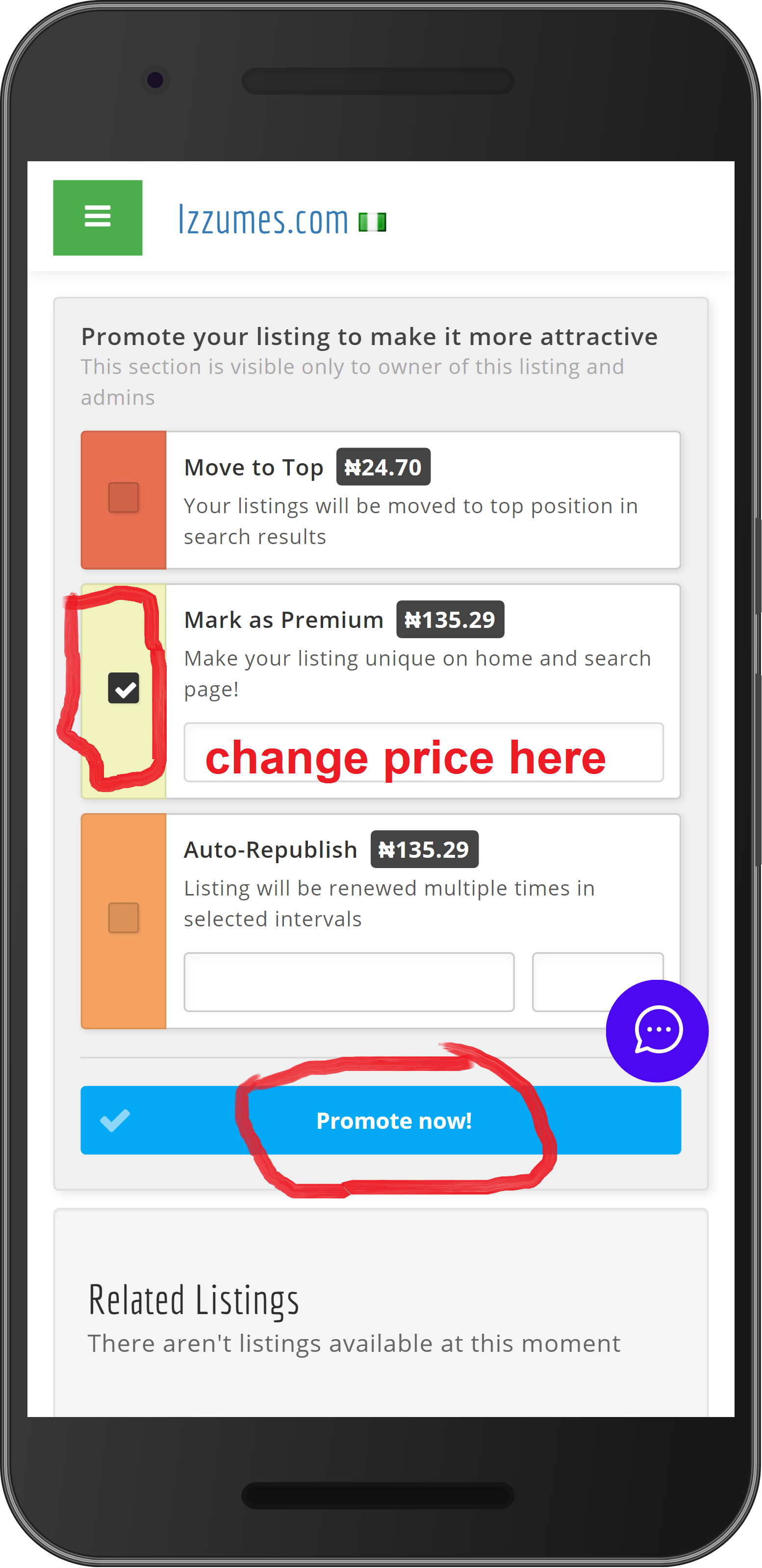
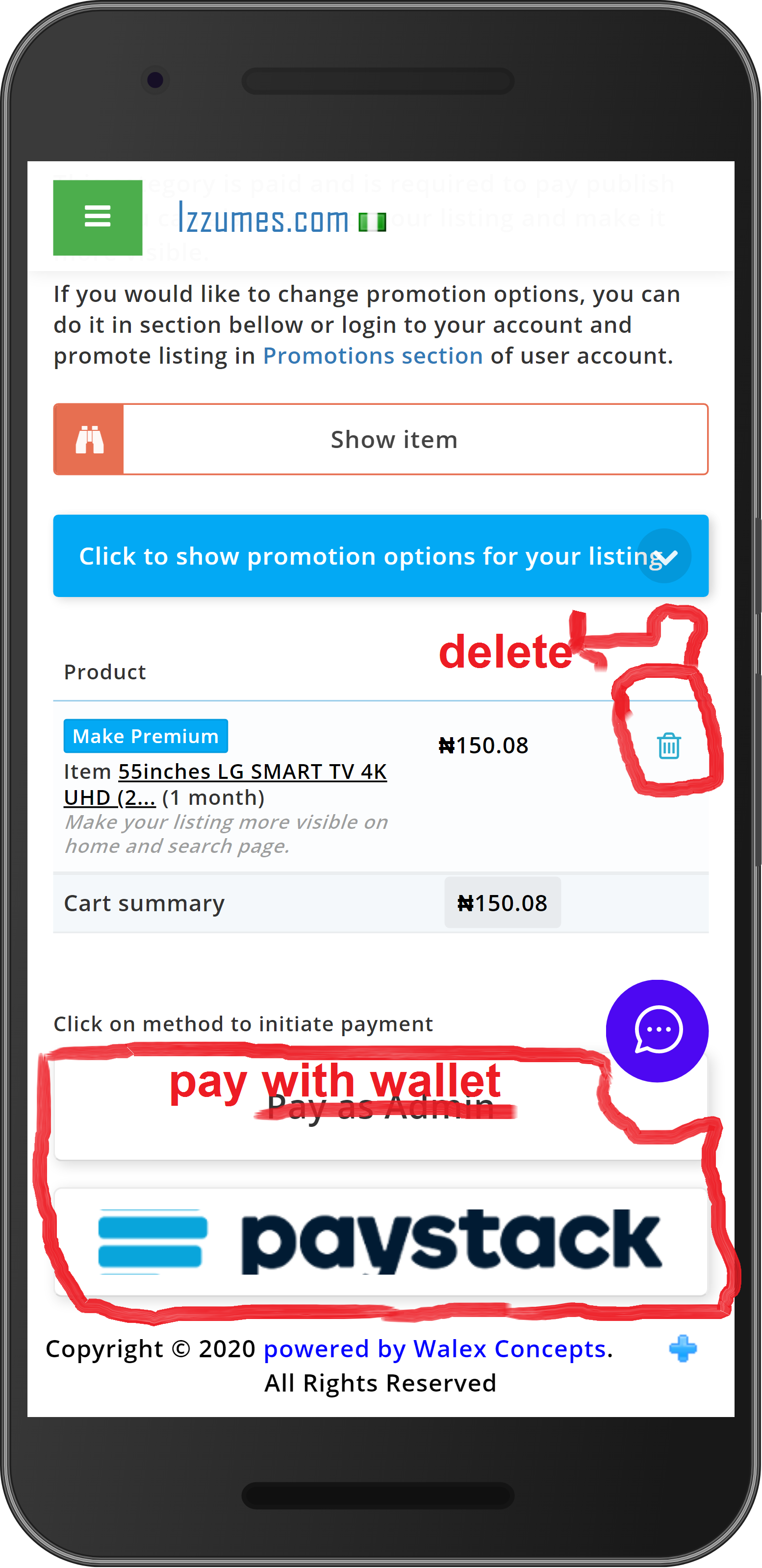
- Login to website .
- Click the menu -> My account
- Click Display menu -> Plus(+) button
- Select -> Listings
- Click on item image -> To view your item
- Scroll up the page -> Select "Auto-Republish" and click "Promote now">
- Finally, make payment using -> Wallet or Paystack (please bear in mind that we have already credited your wallet automatically with 1500 Naira to promote your items)>
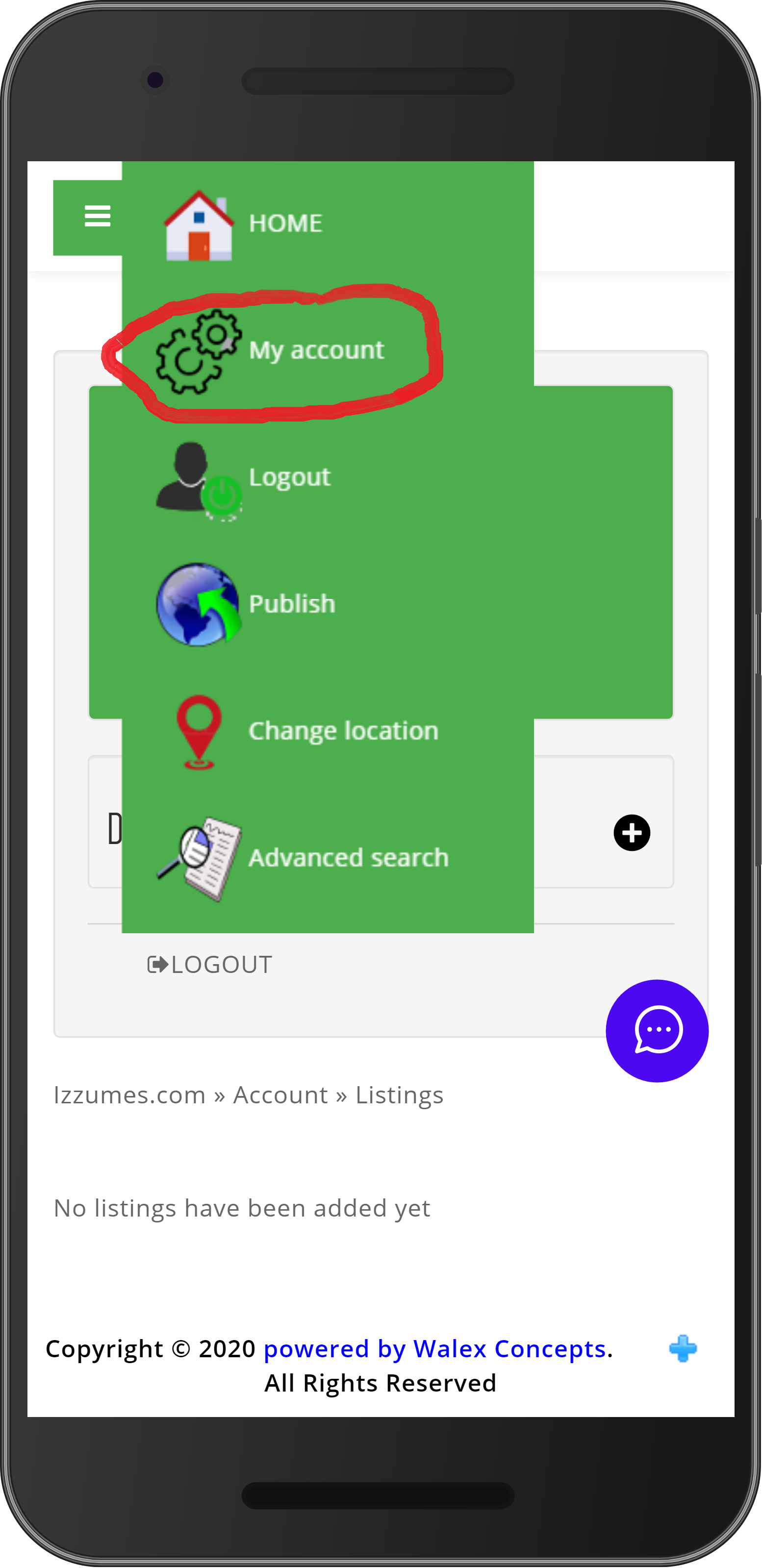
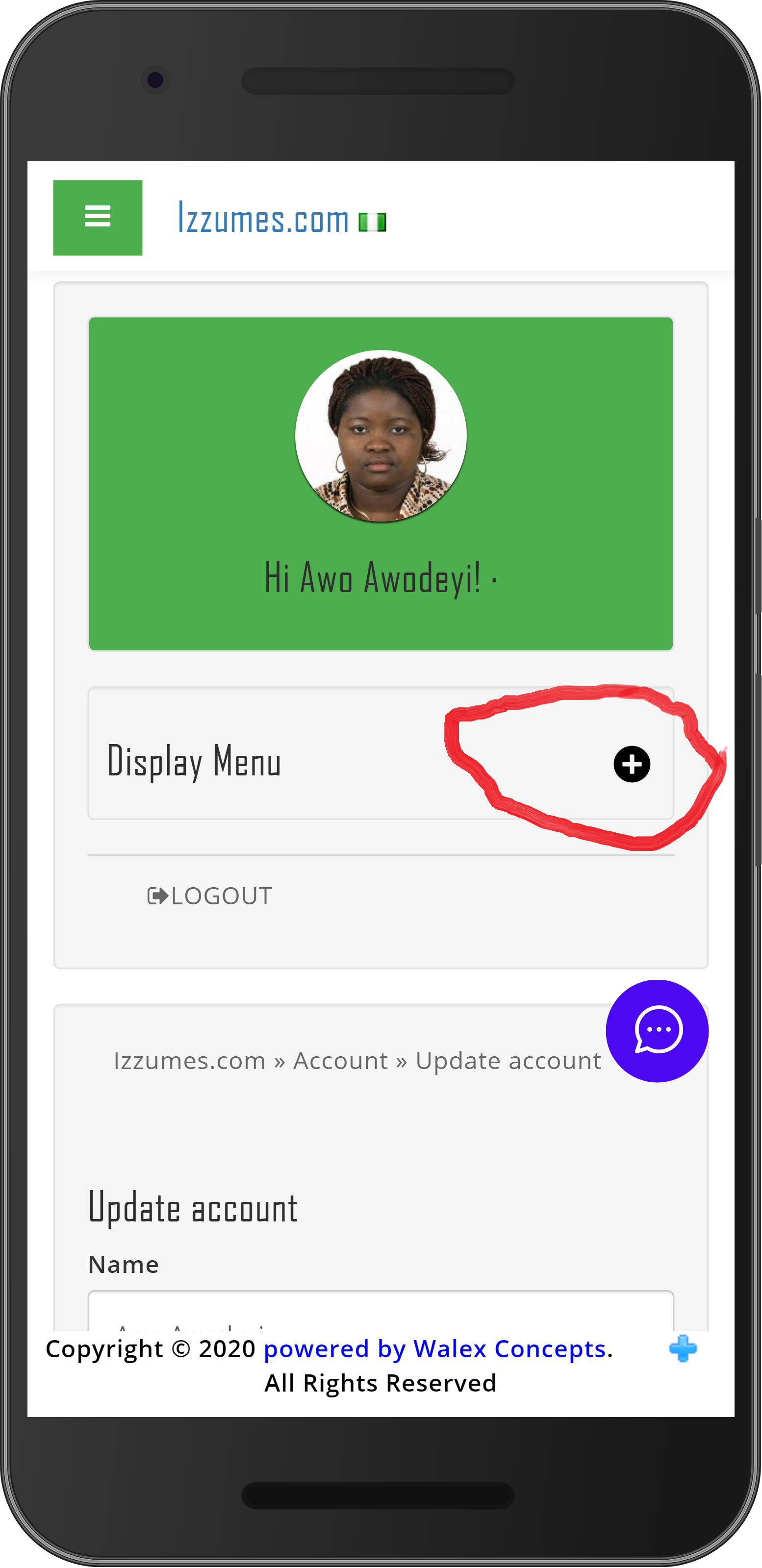
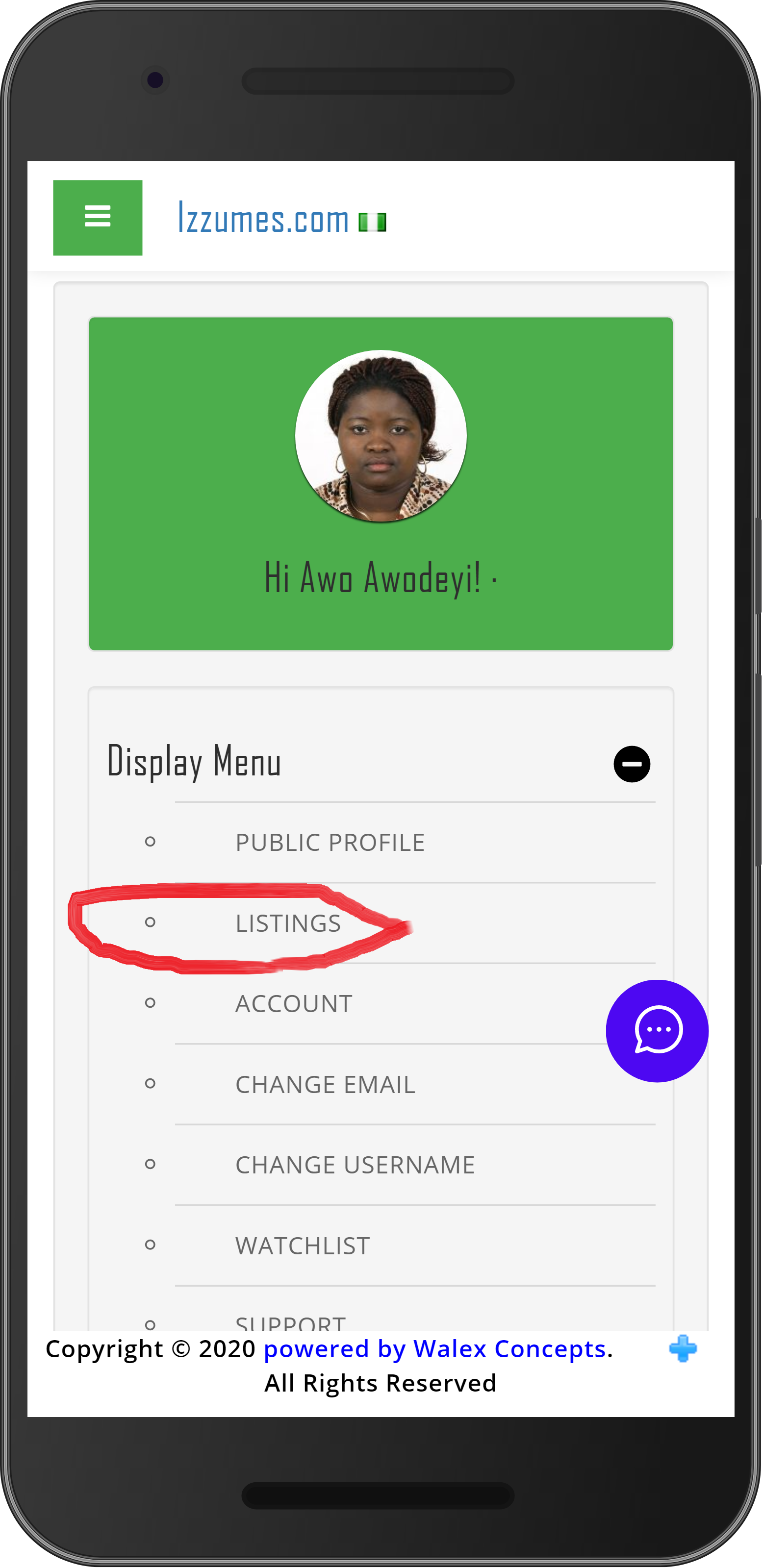
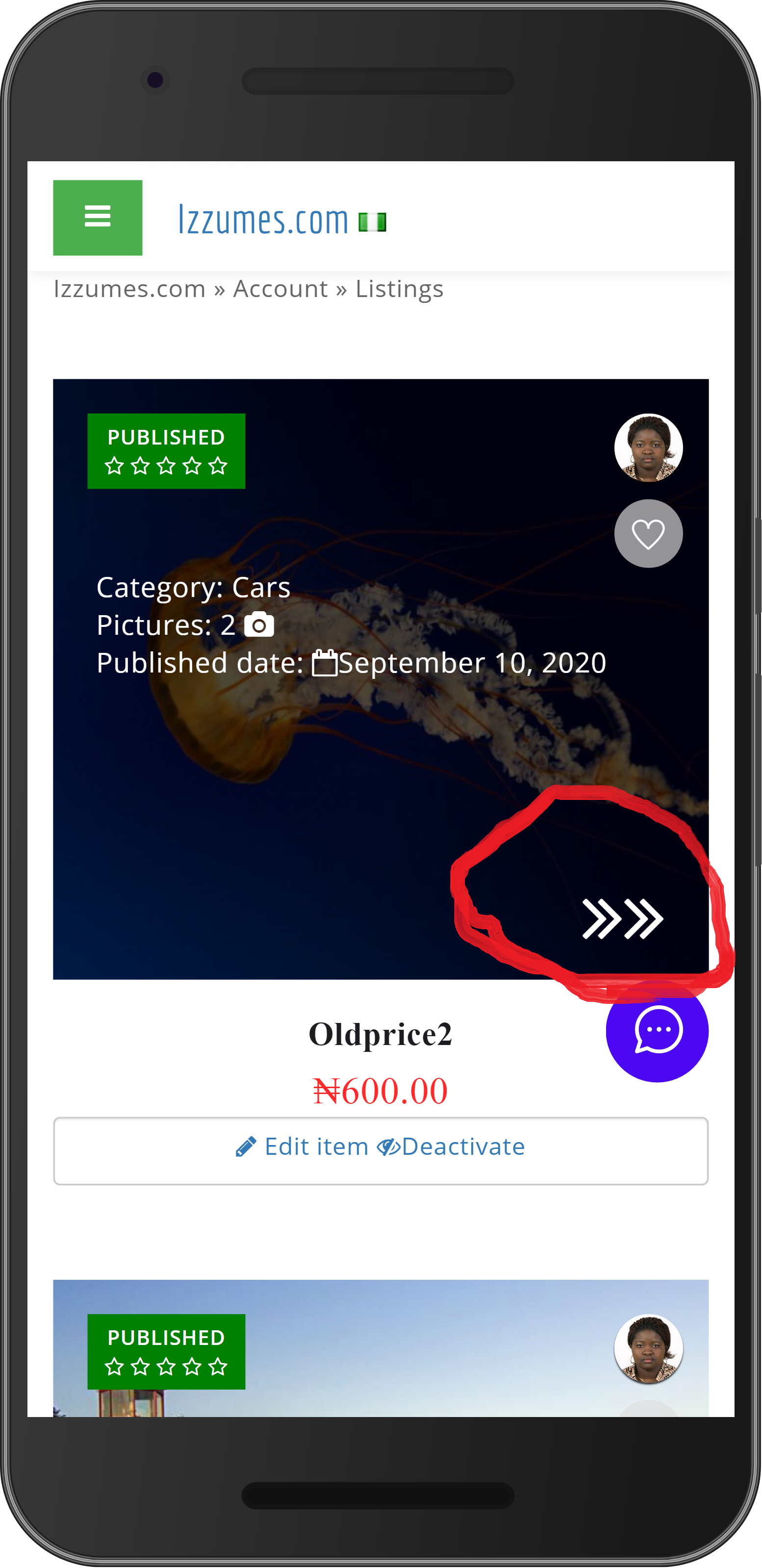
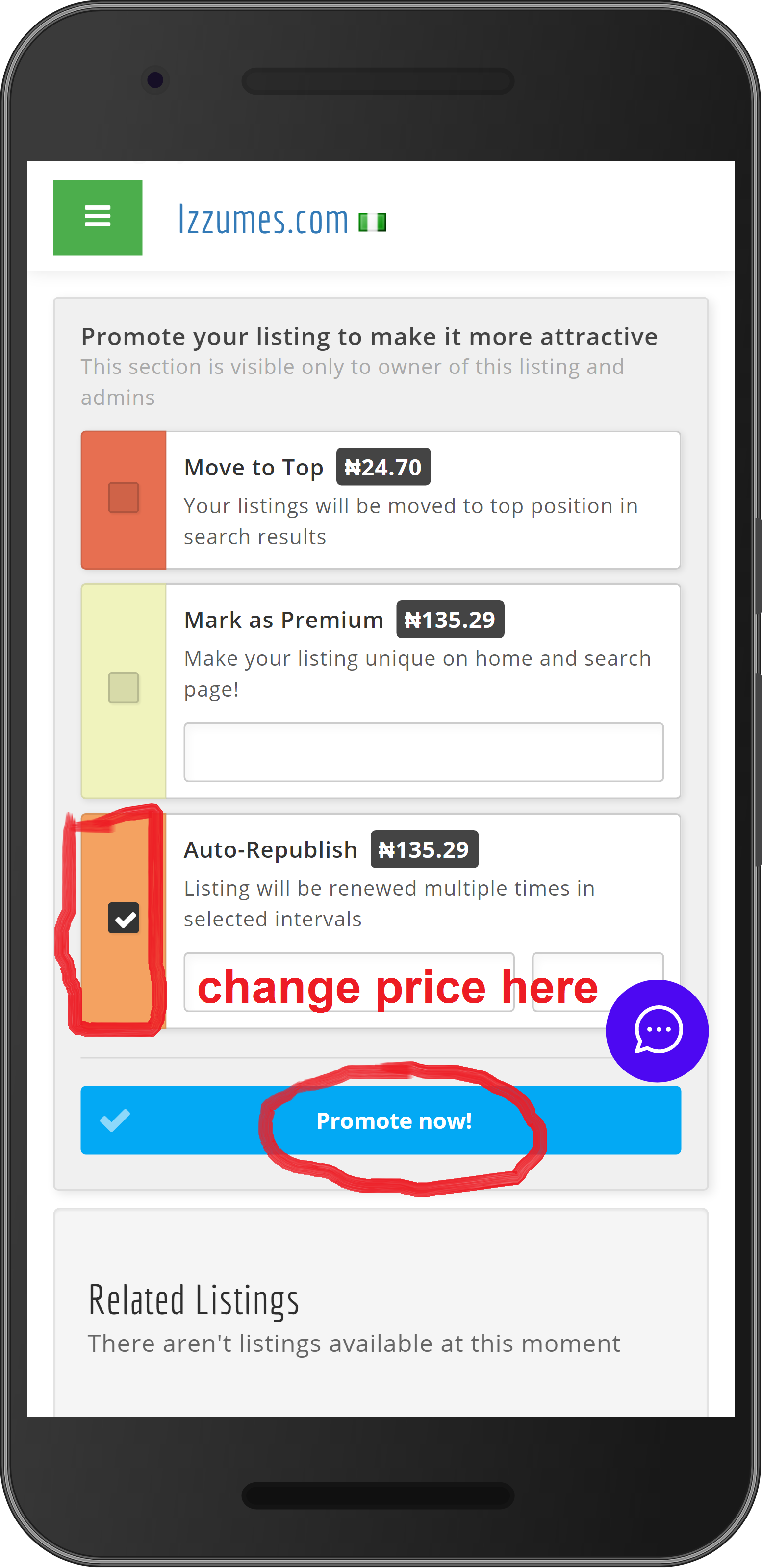
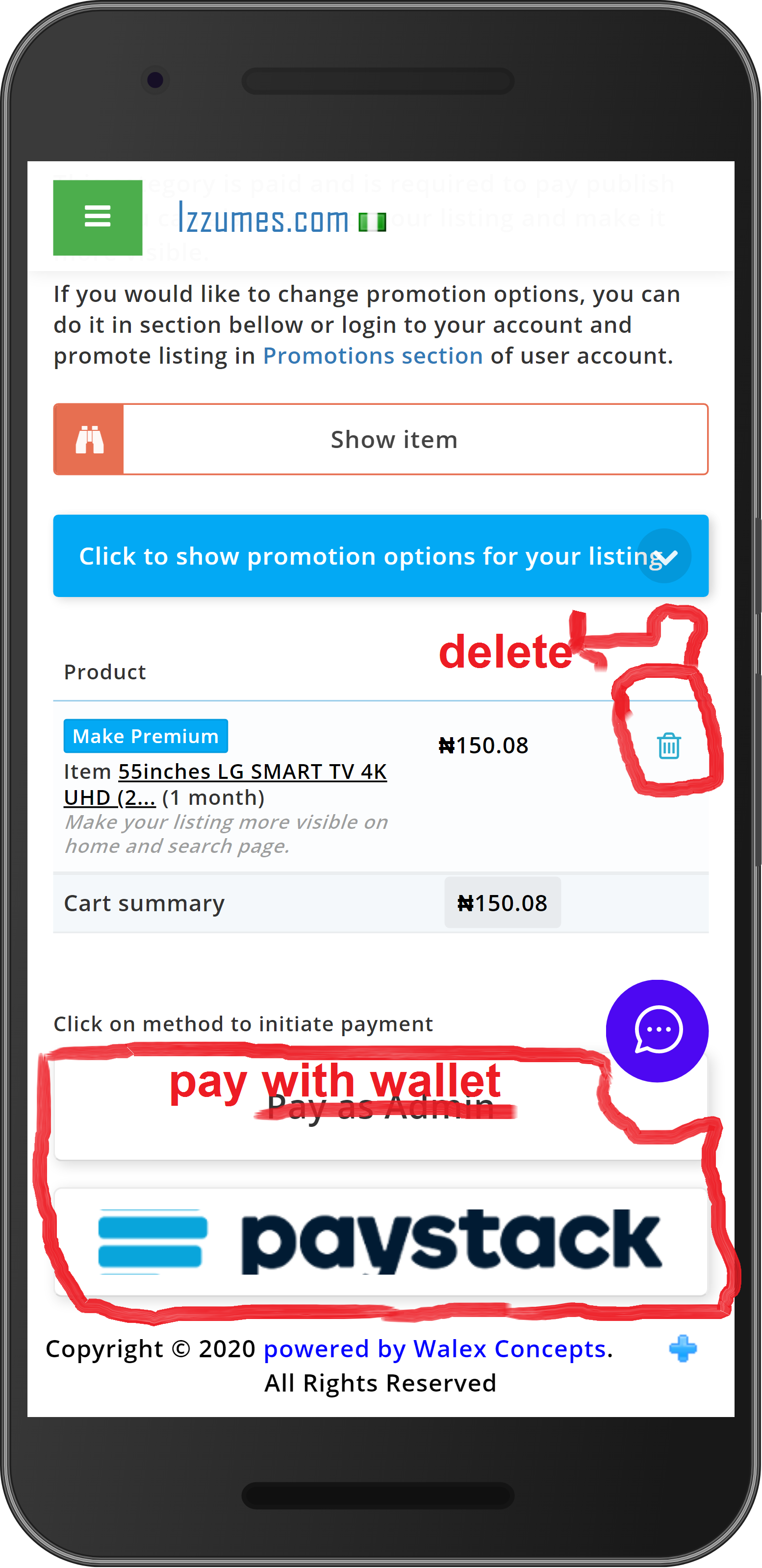
10. Want to refer a friend? -> And get 250 Naira bonus credit in your walet. :
- Login to website .
- Click the menu -> My account
- Click Display menu -> Plus(+) button
- Select -> Wallet & Packs
- To share your invite link -> Click on social media icons or send them your invite link by email
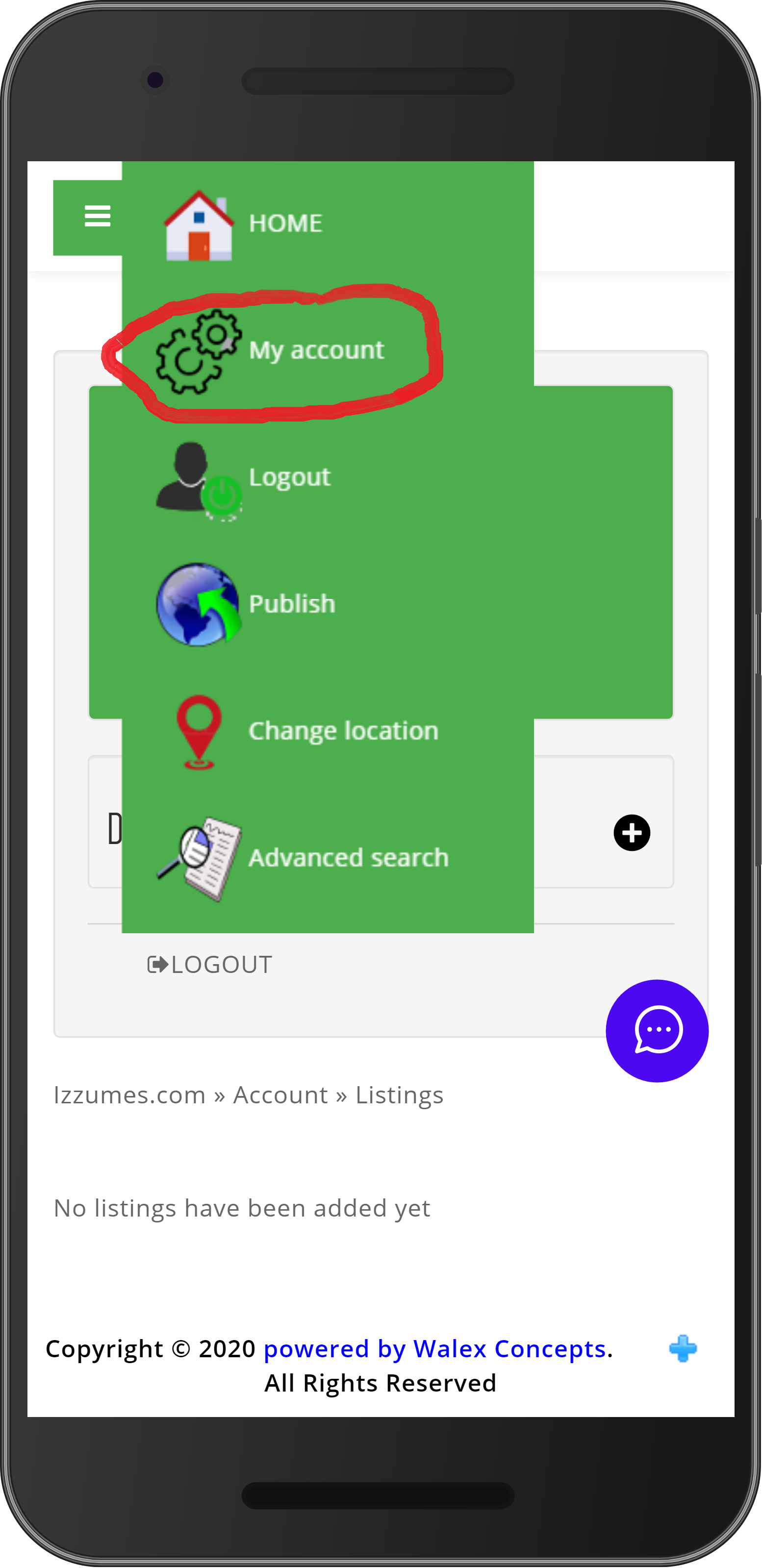
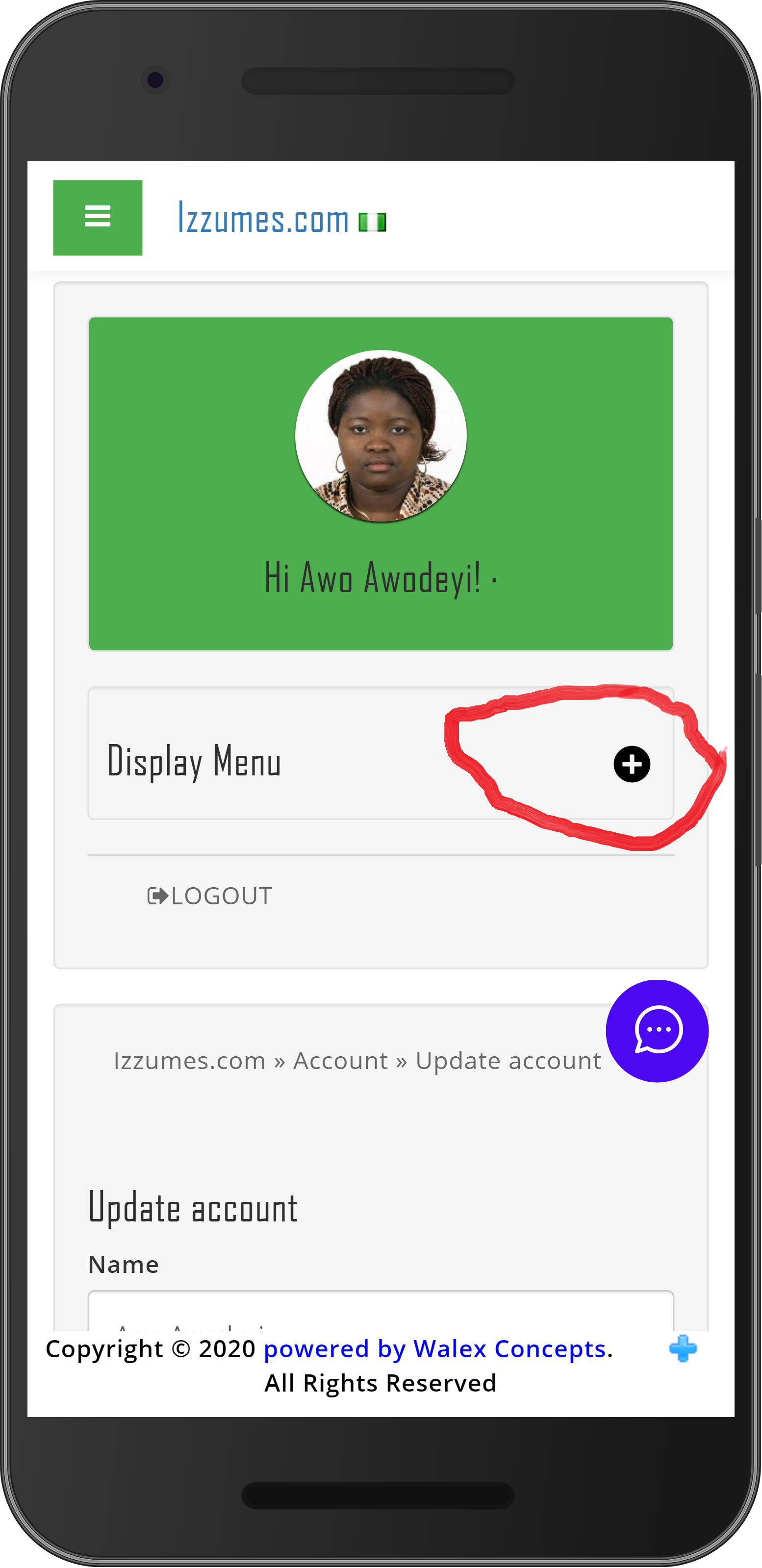
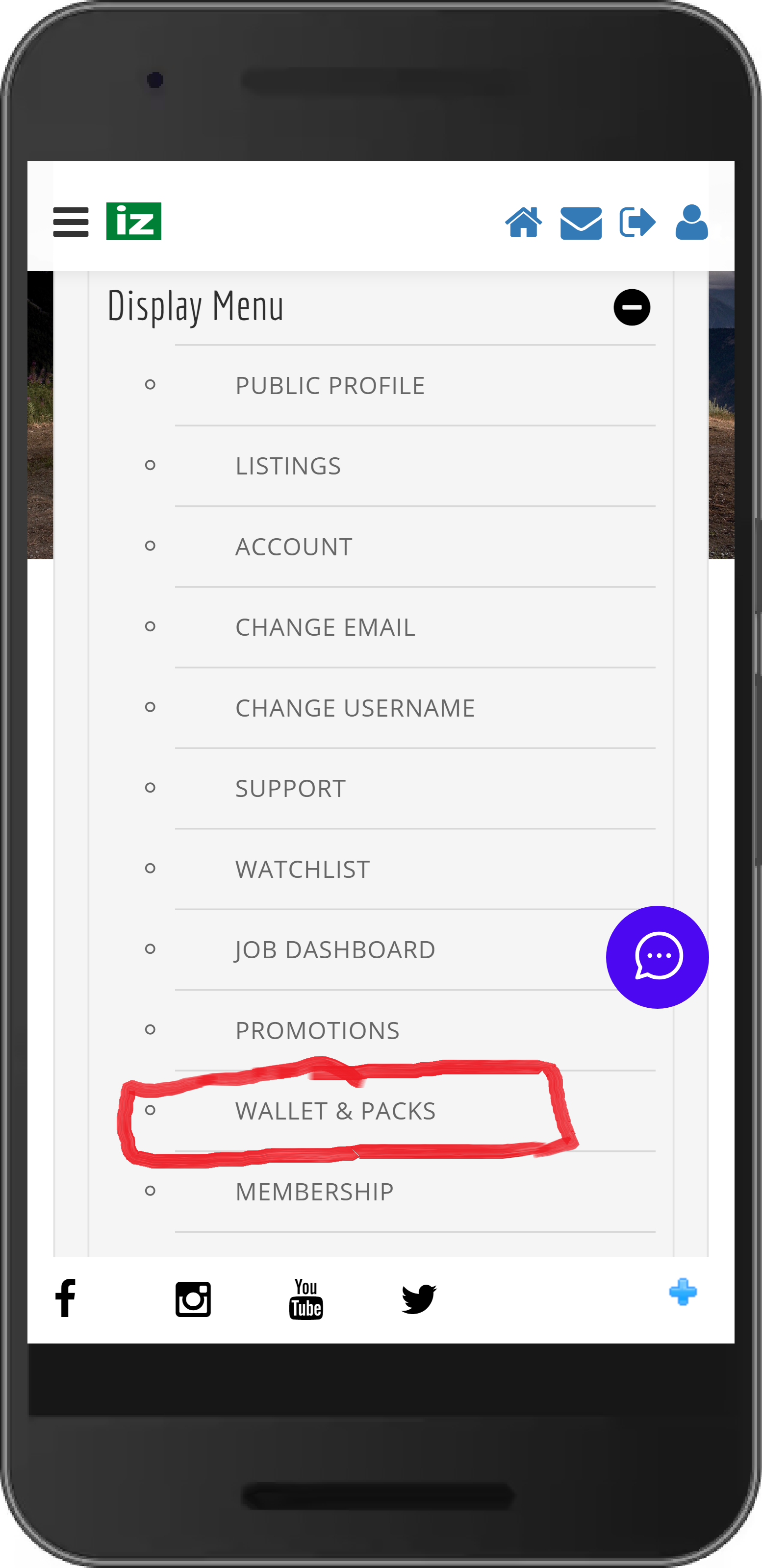
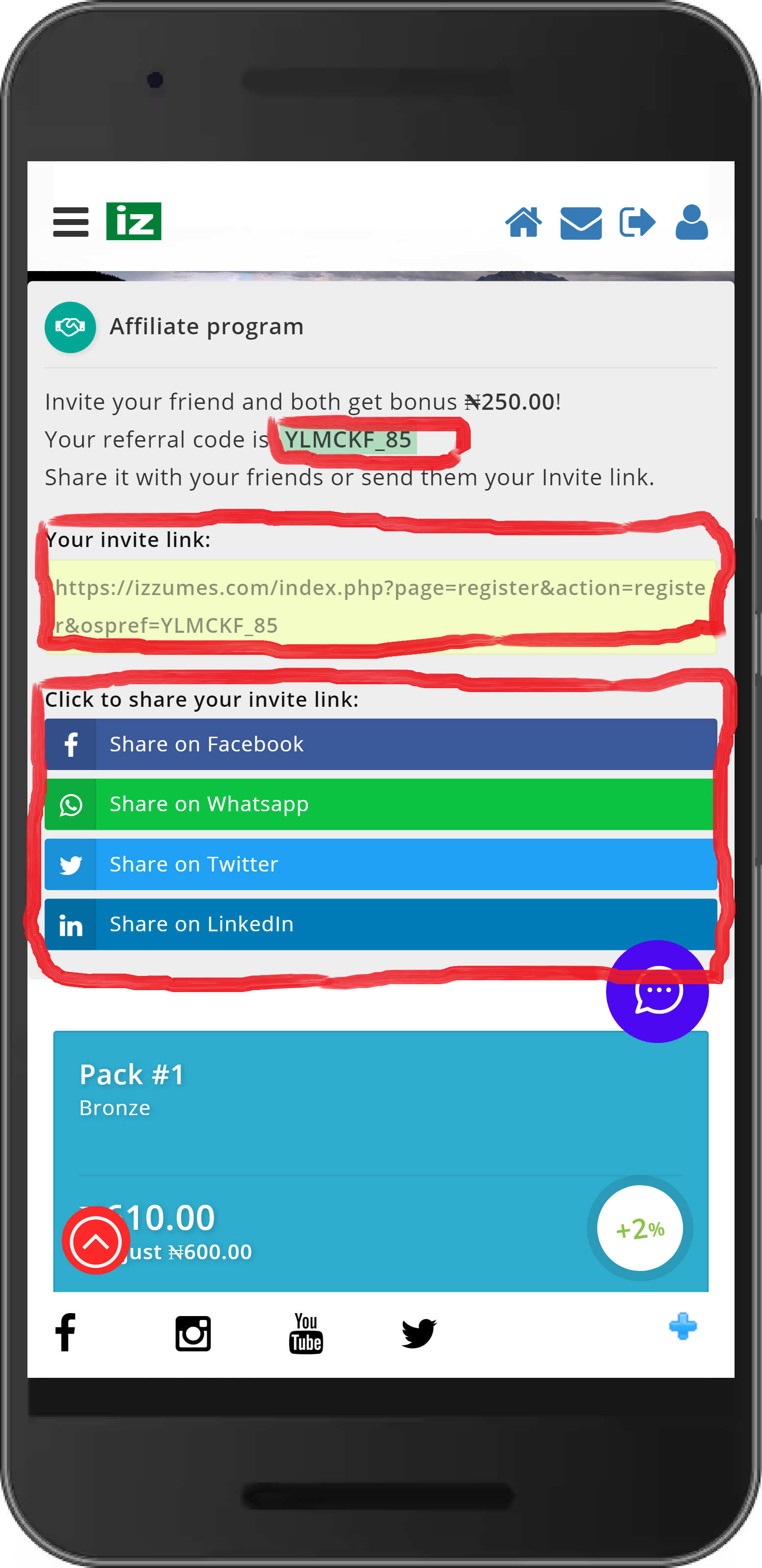
11. Want to confirm or decline reservation? -> And send email notification to client. :
- Login to website .
- Click the menu -> My account
- Click Display menu -> Plus(+) button
- Select -> Reservations
- Select -> Reservation Management
- For clients to receive email notification -> Click on confirm or decline reservation button